Table of Contents
What is bootable Antivirus software?

You can bootable antivirus software from a CD, USB or DVD. This means you can launch the antivirus software from any media without having to install your operating system. It can be carried around and used in many situations. Bootable Antivirus software is a solution if your computer has been infected by a virus that makes it impossible to restart your OS.
Top 5 free bootable antivirus

ESET SysRescue Live is the most complicated of these bootable antiviruses. It is the largest bootable antivirus, taking up over 700MB space due to its many features. It can scan Windows computers from Windows 2000 through Windows 10, and possibly Windows 11, though it hasn’t been officially confirmed. ESET SysRescue can access the file system, which is useful for removing threats from your computer. You can choose which drives and folders you want to scan. While customization is great, it can cause more problems for new users. This makes it harder to detect and remove an infection.
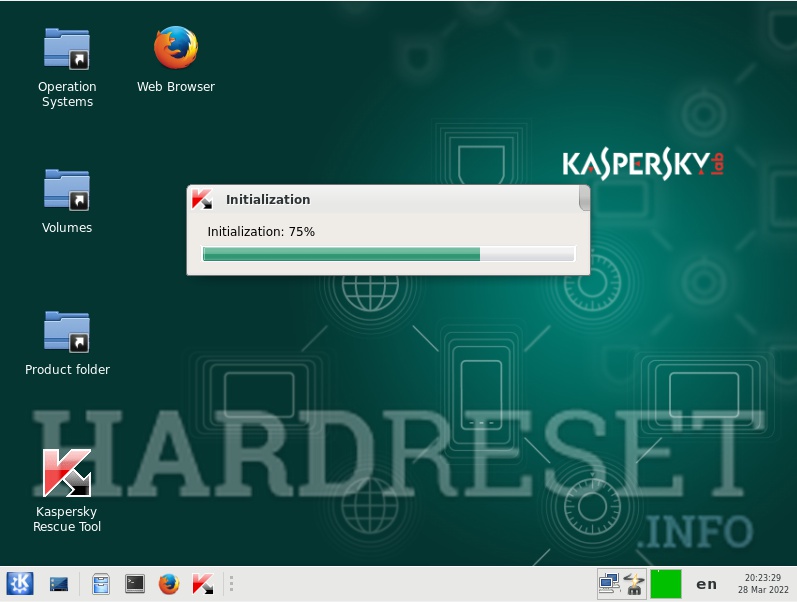
Contrary to what was said, Kaspersky is actually a much simpler program. It offers a similar number of features, but it is not too “over-the-top”. It is very easy to use and intuitive. However, I found it slow and freezing frequently. But its scanning functionality is amazing.

You are looking for an intuitive, point-and-click interface. Because Avira is based upon Ubuntu, it is familiar to Ubuntu users. It also has an easy-to-use interface. Avira attempts to look like regular antivirus software. It displays the current scan files and the time it took for your disk to scale. Avira’s problems with updating its virus base are not surprising.

Comodo is one the best bootable antiviruses available. Comodo automatically updates its antivirus database after it installs. This ensures that comodo can eliminate almost all malware from your computer.
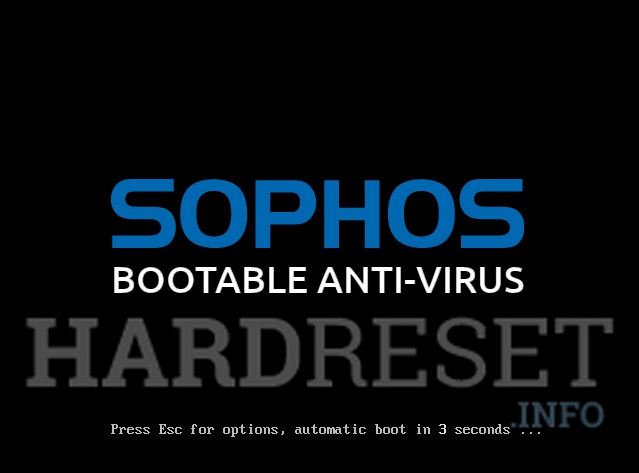
Sophos is not distinguished by its new features. It stands out because of the complex way it is installed. Instead of a plain .iso file you need to first download an executable file. After that, it will download a .iso for you. It can take a while to boot the computer, especially on low-end computers. However, it scans your computer very quickly.
How to run bootable antivirus software?

You will need three things to run bootable antivirus software: a USB Stick, an ISO File and software to install that ISO file on your USB Drive. For this example, we will use Comodo Rescue Disk and run it on Oracle Virtual Box.
- Save the ISO file from your rescue disk.
- Software that allows you to create bootable USB. We will use Rufus, which works on Windows. You can also use Unetbootin and Balena Etcher on Linux.
- Plug your USB stick into your PC.
- Run (in our case) Rufus.
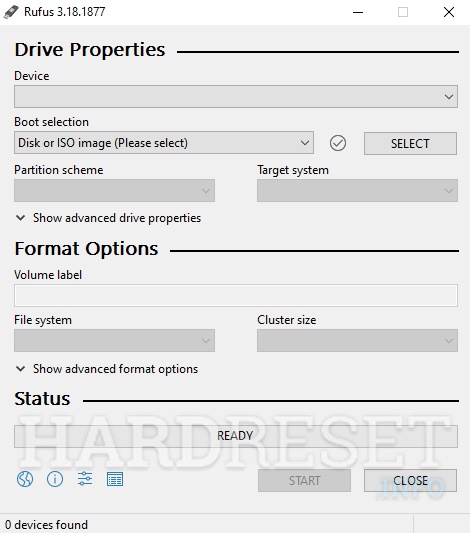
5. Pick USB drive.
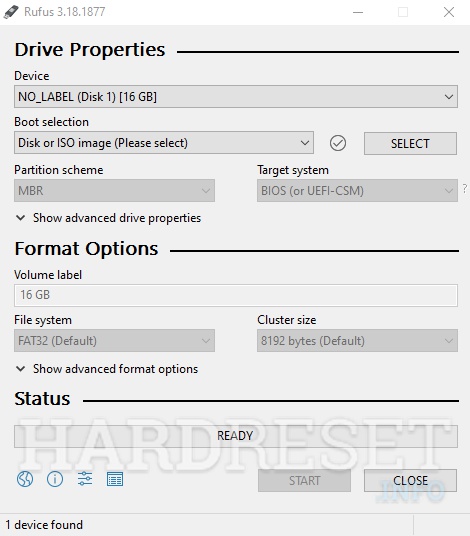
6. And then choose the ISO file. (in our case comodo rescue disk)
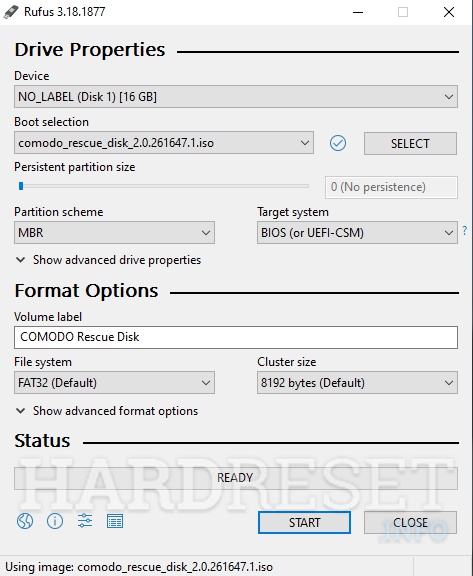
7. Now, pick any other options you would like to choose.
8. Press the START button.
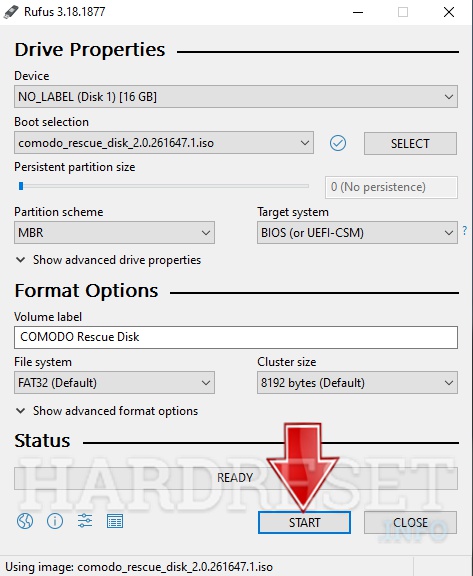
9. Wait for the process to finish.
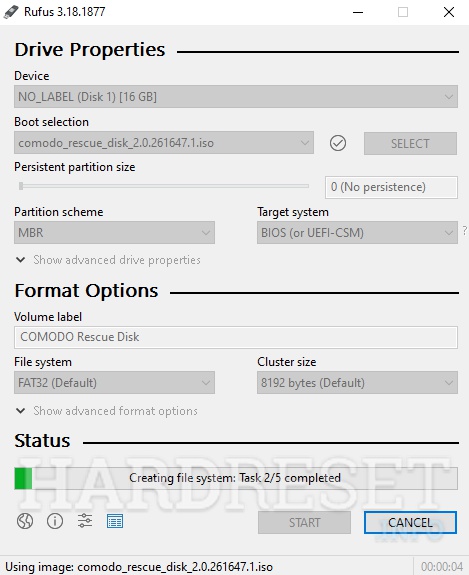
We are now ready to use our USB bootable drive!
- Turn off your computer and plug your USB drive in.
- Start by turning on your computer and pressing the key repeatedly to open the boot menu. The manufacturer will determine which key opens the boot menu. F12 for ACER and DELL, TOSHIBA and FUJITSU, ESC to HP, F8 for ASUS, and F12 for ACER, DELL or TOSHIBA, FUJITSU.
- You can now choose your USB drive.
- If all goes well, you can boot into your rescue disk system and not your default OS.
