There is no need for a step-by-step guide to turning off your Android smartphone. Everyone knows that pressing and holding the power button for a few seconds will turn off your smartphone. In this tutorial, we will show five different ways to turn off your phone without a power button.
There might be times when the power button of your smartphone may become unresponsive or may stop working due to some accidental damage. Such a situation may arise where you might want to turn off your phone without a power button.
If the power button on your phone is not functioning, the only way to deal with it is to change the phone’s hardware. At the same time, you can apply these techniques to turn off the power on your Android device.
Table of Contents
Method 1: Use the Settings option to disable your device
Yes, you can shut off your phone by turning off the power feature of your Android. You can manage everything on your smartphone by using the settings. Because smartphone companies have their own themes or UIs for their phones Finding this option can be a challenge. However, you’ll always be able to locate this option on an Android phone.
- Open Settings. Look for “Power Off” and then tap it. Depending on the model of your smartphone and the model, turning off the turn Off option could be identified as Switch Off and it could be called Switch Off. Switch Off option might be known as Turn Off.
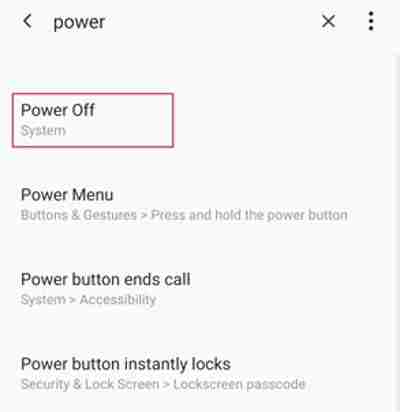
- On the Power Off primary settings show up. Click on “Power Off button” to switch off your device off.
Method 2: Set your device to turn off the power
Yes. If you own an Android device, you can program it to shut down at a specific date. If you want to conserve some power in their battery it is extremely beneficial. Here is the procedure.
- Go to the settings on the settings on your Android device. Look for “Schedule Turn Off Power” within the setting.
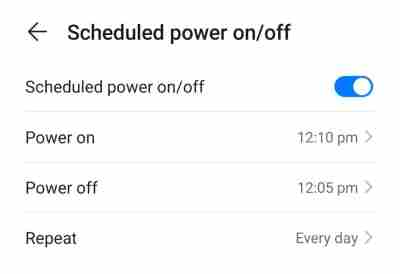
- Press the scheduled power off or on. Set the time when you will switch off your device.
Method 3: Utilizing the Accessibility Features
You can disable your Android device by using an accessibility function. Today, almost every phone comes with access features. It’s like the assistive touchscreen of the iPhone. Here’s how to enable accessibility features.
- Click on Settings. Look for accessibility within the options for accessibility in.
- Switch on the shortcut menu for accessibility.
- Click on the menu for accessibility and then tap Power.
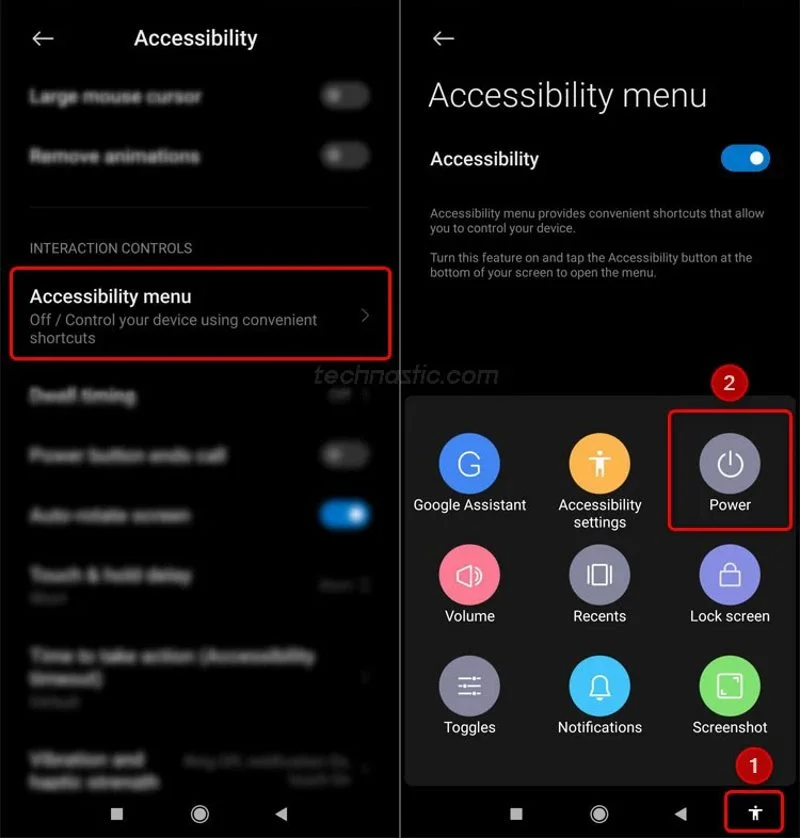
- Turn off the device.
Method 4: Use third-party applications to shut off your device
There are applications from third parties that can switch off your device. They’ll ask to grant access permission after which they can be used to turn off your device. The Power Menu app is an app that can assist you in turning off your device without having to use pressing the power button.
- Download and install “Power Menu” from the Playstore.
- The app will now ask you for access permission. Click on the Take Me to settings option.
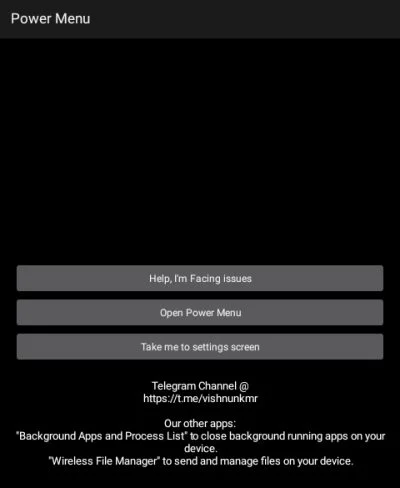
- Accessibility permissions must be granted. Then, in the app, you can open the power menu, then turn off your device.
Method 5: Set an additional button to shut off your device
If the other buttons work fine however only the power button is broken, it’s not the only one. You can set other buttons to function to act as the power button in the event that you don’t often use them. There’s an app known as The Button Mapper application which will modify the physical buttons.
- Download and Install the Button Mapper app from the Playstore.
- Start the application and grant access permission.
- In the remapper app you can toggle the service.

- Click “ADD” icon located in the lower right-hand corner and remap the physical buttons.
- Choose the actions of the button and then go to the Power Menu and then select Ok
- The selected physical button could be used as a power switch without needing to use the actual power button.
Conclusion
For the conclusion, this article’s sole purpose was to show you how to turn off your device without using the power button. However, using these techniques to turn on your Android device will not work. Those methods are separate. There are additional methods besides these five for turning off your device without pressing the power button. We have listed out the ways that you will find easy to implement.
