The Macbook Pro has a great display, but sometimes it’s just too small for productivity & gaming. Here I have listed the best curved monitors for MacBook Pro to increase your productivity and improve the gaming experience.
The display of the MacBook was great when you are not working on graphics-related work and tasks which take a long time to complete. Using a curved monitor with your MacBook Pro, it’s a great idea to increase productivity and work professionally.
Working on a small screen, maybe you don’t get a good result. That is why you should use a curved ultrawide monitor to increase your working experience.
The curved monitor was designed to be very comfortable for your eyes. With this setup, you can work an hour and an hour easily on your project.
With curved monitors, you can multitask. You can use a dual pc setup on the same screen. Most curved monitors come with picture in picture, comfort view, and more premium feathers to increase user experience & productivity.
There are tons of variety and brands available of curved monitors, so choosing the best-curved monitor for MacBook Pro is never easy. We are here to save your time researching a good curved monitor for a MacBook pro over the internet.
Table of Contents
List of Best Curved Monitors for MacBook Pro
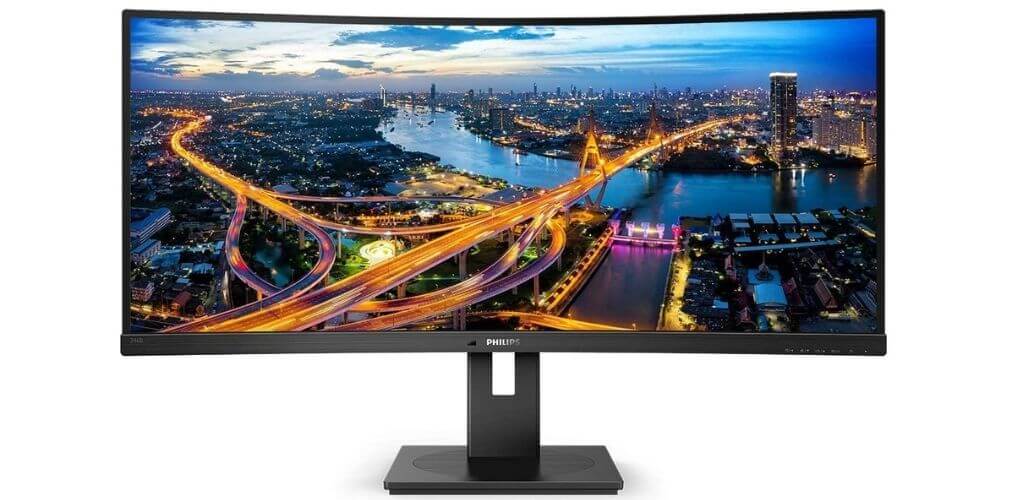
Philips 346B1C UltraWide 34 – Best Ultrawide Monitor for MacBook Pro
While searching for the best-curved monitor for MacBook Pro, you can find Philips 346B1C UltraWide 34 monitor on every list. With a screen size of 34 inches and a resolution of 3440×1440.
The monitor has a curved VA panel that offers wide viewing angles along with crisp and clear images so you can watch more with complete comfort.
This Philips 346B1C UltraWide 34 display features a built-in USB type-C docking station with power delivery. Please keep it simple by connecting all your peripherals, like your keyboard, mouse, and RJ-45 Ethernet cable, to the monitor’s docking station.
Easily connect your MacBook to this monitor with a single USB-C cable to watch the high-resolution video and transfer super-speed data while powering up and recharging your MacBook at the same time.
The monitor has a built-in KVM switch; with these switch feathers, you can use one monitor for multiple PCs. You can use your dual computer setup on the same screen just by switching the screen.
This is the best monitor for the MacBook pro graphic design profession and graphics-related work. The monitor was very comfortable for gaming because it has amazing feathers like fast response time, flicker-free, low blue mode, and refresh rate of 100hz.

LG 34UM69G-B – Cheap Ultrawide Monitor MacBook Pro
LG 34UM69G-B monitor was the cheapest and best curved monitor for MacBook Pro. This monitor comes with a 34 inch Widescreen Full HD IPS Display with a resolution of 2560×1080.
It comes with a 21:9 aspect ratio and refreshes rate:75Hz, which is quite good according to the monitor price.
In terms of color gamut, it has an over 99% coverage of the sRGB color spectrum, which is great for MacBook Pro users who are into video editing or photography. It means this is the budget consistent monitor for graphic related work & casual gaming.
This monitor has AMD FreeSync technology to reduce the tearing and stuttering that occur between a graphic card’s frame rate and a monitor’s refresh rate.
And, gamers can get other amazing feathers like Dynamic Action Sync, which allowed increased gamers to experience optimized, fast-paced gaming with Dynamic Action Sync.
This LG monitor is the best external monitor for MacBook pro. It has notable feathers such as Black Stabilizer, Game Mode, V-Line Stand, On-Screen Control, Automatic Standby & 1ms Motion Blur Reduction.
You can use your MacBook Pro via the USB – C port, which is an amazing feature to have at this price point.

Samsung LC34H890WJNXZA – Best Ultrawide Monitor for Productivity
This Samsung ultrawide curved monitor comes with tons of premium feathers, which makes it perfect for producibility.
You can work on a big screen with any discretion as seen on a dual monitor setup, a black spot in the monitor’s centers. You can enjoy your professional work & casual gaming also.
Samsung 34 inches 890 series curved monitors have a screen resolution of 3440×1440 with an aspect ratio of 21:9. It has a response time of 4ms, and the display type was VA.
You will get a complete view of large web pages and documents with less scrolling and zooming. And, whenever you work on a graphic related task, you’ll get complete details on color.
The monitor comes with Picture-by-Picture feathers that let you connect to two different devices at the same time while still maintaining the original image quality.
The Picture-in-Picture feature allows you to use a second monitor even when you are multitasking on the same screen.
You can connect your MacBook Pro with a USB type C port with this Samsung CH890 modal curved monitor. This port enables you to power, send data, and even display signals between devices with just one connection.
Conclusion
Here I have shared the Best Curved Monitors for MacBook Pro. You have a powerful machine and want to increase your productivity, then you can use an external monitor for MacBook pro.
There are tons of monitor models available for MacBook pro. You have to choose the right one as per your needs and budget also. The curved monitors are the best option if you want to increase your workload and productivity. You can use those curved monitors for gaming, and this is the best way to get a good experience over gaming monitors.
