If you have LG TV Error Code 202, we have some potential solutions. You can use your LG smart TV to enjoy various content from the internet. LG has won the trust and the love of the people. However, some people are encountering errors with their TVs.
If you facing error code 202 on your smart tv we are going to help you to fix it. Basically, error code 202 on LG tv prevents the users from surfing the Internet.
When your smart television isn’t connected to the internet. On the LG smart tv, it displays error 202. LG tv error indicates that the server connection cannot be established. To put it another way, smart television does not have Internet access.
If you’re having trouble, make sure your smart TV is connected to the internet. It’s possible that the internet isn’t working even though the WiFi is turned on.
Table of Contents
How to Fix LG TV Error Code 202
You’ll need to follow certain actions to fix LG tv error code 202. However, the issue began when the internet went down. The following are some of the methods:
- Ensure smart tv is connected to the internet.
- If you are using a wired connection, make sure it is not damaged.
- Reboot the modem or router.
- Make sure the server is not offline.
# Test Internet Connection
The error message stated that the television had no Internet connection. You should also double-check that your internet connection is operational. It’s possible that your internet connection isn’t working properly. As a result, the tv was unable to establish a connection with the server. The website is the most convenient way to check the internet connection. To run the speed test, go to this link.

If there isn’t a problem with the Internet, there is something else blocking you from granting server access. The test will not begin or the bandwidth will be reduced if the connection is bad. Consider switching to a different network. In the event of an internet problem, you should also contact your ISP.
# Check for Fault on Ethernet
The internet test on other devices appears to be ok while using the wired connection on your smart tv. The LG tv error number 202, however, continues to appear. This indicates that there may be cable damage.
Also, make sure the wire is in good condition. Replace the wire if you see any physical damage. Even if the cable is in perfect condition, the mistake might still occur. However, the cable on the port might be loose. Make sure the cable is correctly inserted.
# Check Server Status
If error 202 persists, the server might be at blame. For example, the server may have gone down or entered a maintenance mode. However, the internet is operational, and nothing is obstructing it. So, what if the smart tv isn’t accepted by the server?
To ensure that the server is the source of LG TV error 202. It is necessary for you to verify its status. To do so, go to LG support. Then inquire about the server’s condition.
A downtime meter is another approach to verify the server’s health. Run the test after selecting your current geo-location. If the server is down, you must wait for it to come back online.
# Power Cycle Router and TV
If the server is up and running but you’re still getting the 202 error. It indicates that an issue exists between your router and smart television. The issue might be that the TV isn’t getting internet connectivity, but the router is. This kind of general fault, on the other hand, is simply troubleshot following power cycling.
To solve the problem code 202 on your LG television. Also, switch off the television and the router. After that, you’ll need to turn off the power. Unplug the power wire from the wall outlet to accomplish this. For 5 to 10 minutes, leave it unplugged.
After that, connect it to a power supply and turn on both the television and the router. Check to see whether the issue has gone away once both devices have been turned on.
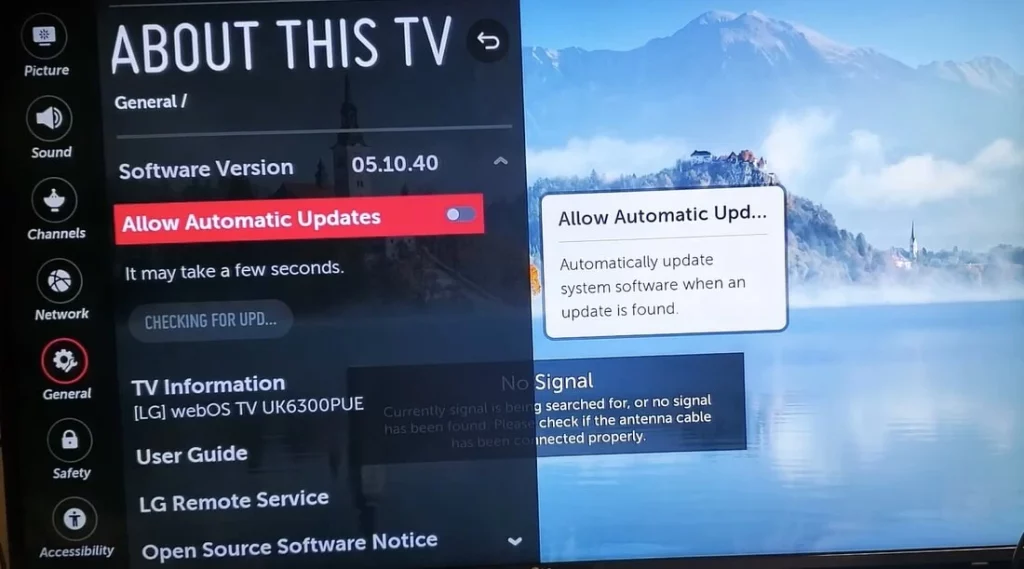
Preventive Measures of LG TV Error 202
On your smart tv, you can effortlessly resolve common internet connection issues. The following suggestions can help you avoid error 202:
- Keep devices updated.
- Place the router or modem within a 10-meter radius of the tv.
- Don’t install the firewall, sometimes it may prevent you from connecting to the server.
- Use wired i.e ethernet on tv. A wired connection increases the internet performance of the smart tv rather than a wired one.
- Use a public DNS server to prevent internet failure.
- Set a network configuration that is supported or compatible with the smart tv, etc.
Final Thoughts
The LG tv error 202 means that the television is unable to connect to the server. Furthermore, it frequently occurs when the television is connected to the internet or has a weak connection.
Similarly, the issue might be resolved when the internet connection has been restored. Restart your TV and router to accomplish this. Use a wired connection that isn’t damaged. Finally, wait for the server to come back up.
You May Like To Read – A complete guide to Fix LG TV Error Code 201
