TikTok users have recently been struggling with the “This post is age-protected” error even after being adults. This issue is related to the platform’s security feature called “Restricted Mode.” Find out how to resolve the problem and watch any video on TikTok.
TikTok features all sorts of content, ranging from lip-syncing videos to dance, recipes, pranks, and even some weird things. However, some videos on TikTok aren’t suitable for all audiences. The platform takes the necessary measures to keep the inapt content away.
Sometimes, TikTok’s attempts malfunction, and this results in certain errors. This particular issue is a prime example of that. Fortunately, it’s very simple to fix this issue and get back to scrolling short videos endlessly.
Table of Contents
“This post is age-protected” Error on TikTok: What is it?
Many TikTok users have been encountering an error message stating “Video unavailable. This post is age-protected” when they are trying to watch certain videos. This is happening because TikTok only allows users above the age of 13 to access the platform and only users above 18 to watch all sorts of videos.
TikTok has recently upgraded its privacy settings to make the platform safer and more suitable for all types of users. It is eagerly trying to keep underage users away from inappropriate content.
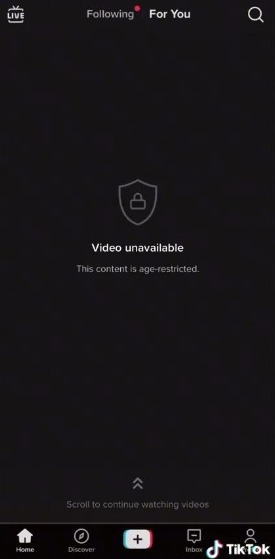
This often results in TikTok tagging videos as unsuitable for younger users. When you try watching such videos, you will encounter the above-mentioned error message and the video will not play.
Why am I seeing the “This post is age-protected” error on TikTok?
There are a number of reasons why a TikTok user may encounter the “Video unavailable. This post is age-protected” or “Video unavailable. This content is age-restricted” error messages on certain videos.
Usually, this happens when you have set your age below 18 years while signing up for your TikTok account. However, the recent issue is likely due to an in-app glitch. TikTok has recently rolled out a new update and it’s possible the patch carries some bugs.

However, it seems like even the older lot is being met with this error today, which could possibly be due to a glitch or a bug. That’s why even the users that are way over 18 years of age have experienced this problem.
How to Fix the “This post is age-protected” error on TikTok?
TikTok has a “Restricted Mode” or “Safe Mode” enabled that may have been preventing you from watching certain videos. To resolve this issue, you just need to turn it off. You don’t have to update your birthday if you entered it correctly while signing up.
Follow these steps:
- Launch the TikTok app and go to your profile.
- Now tap on the three bars present on the upper-right portion of the screen.
- Next, tap on “Settings and Privacy.”
- Find and tap on “Digital Wellbeing” next.
- After that, go to the “Restricted Mode” button.
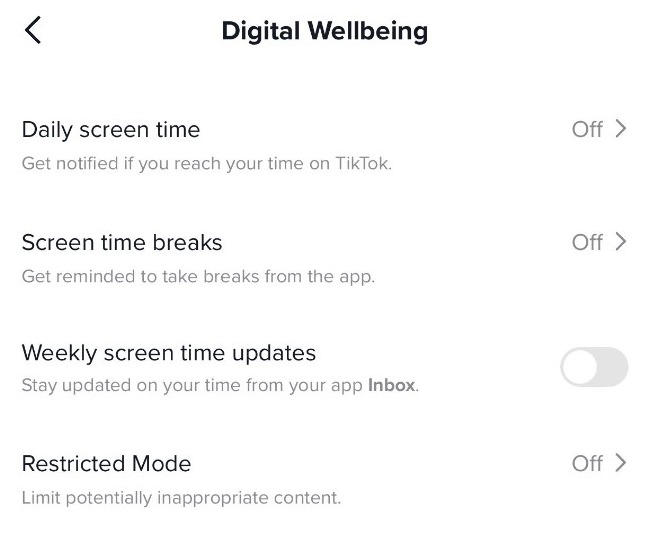
- Finally, turn its toggle switch to the off position.
That’s it. After that, go back to the video that you had been trying to play and receiving the error. Check if it starts playing now. If it does, then the issue is gone. However, if it’s still not playing, then you can try waiting for some time as TikTok resolves the issue.
Keep checking for another patch and install the update when it’s available. It’ll solve your problem. Meanwhile, you can report the issue to TikTok and wait for them to offer a resolution.
Report the issue to TikTok Support
You can report the annoying “This post is age-protected” error to TikTok Support. There are two main ways to contact them. The first one is to connect with them through the app while the second is posting your issue on Twitter.
For this problem, I’d recommend posting it on Twitter. TikTok has a dedicated support handle on Twitter with the username @TikTokSupport. Hence, you just have to tweet about your issue while explaining the error briefly and attaching relevant screenshots.

Don’t forget to tag the right handle in your Tweets. You can try tweeting multiple times or ask your friends/ followers to retweet your tweet. This way TikTok will notice your issue quickly.
How to Update your Age on TikTok?
If you believe you have entered the wrong age while registering for your TikTok account and it’s under 18, then you may need to update it in order to view certain videos. However, TikTok doesn’t offer a hassle-free edit option for the birth date.
You will have to contact TikTok support via the app and then you’ll be able to update your age through them. Make sure you have a valid document to prove your age. Once ready, follow these steps:
- Launch the TikTok app and go to your profile.
- Now tap on the three bars present on the upper-right portion of the screen.
- Next, tap on “Settings and Privacy.”
- Scroll down and tap on “Report a problem.”
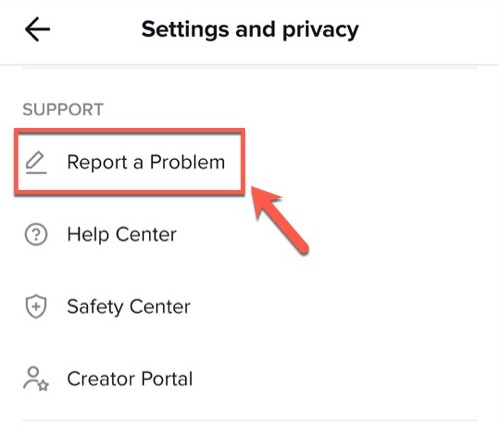
- Select “Account and profile” in the drop-down menu.
- Choose “Editing profile” after that.
- Next, select “Other.”
- Now enter a brief and polite message in the box explaining that you have mistakenly entered an incorrect birth date while signing up and you have to change it.
- Finally, tap on “Report.”
After that, wait for TikTok support’s response. They’ll contact you via email and will ask for identification as proof of birth date. If you are able to provide it successfully, your birth date will be updated on your TikTok profile.
That’s all you can try to counter this nagging error. If everything else fails, you can simply create an alternate TikTok account and watch all types of videos. That’s the quickest solution for many TikTok-related issues.
