Video transcription is the process of translating a video’s audio into text for various purposes and Transkriptor is the maestro of it. This AI-powered tool can help you transcribe your videos effortlessly and play a very crucial role in your content creation journey.
However, it’s not only limited to that but can also offer a wide range of utilities such as automatically transcribing meetings, lectures, interviews, and any other sort of audio-visual content. In this post, we’re going to explore what Transkriptor is capable of doing for you.
Table of Contents
Why is Video Transcription Needed?
There are several reasons why video transcription is required in content creation or any other field. It helps boost the accessibility of your videos, makes them more interactive, improves search engine optimization (SEO), and allows for a better user experience.
For instance, videos with proper accompanying text are helpful for everyone, especially for users who are deaf or hard of hearing, people who are watching them in a crowded place where they can’t play the sound, and non-native English speakers.
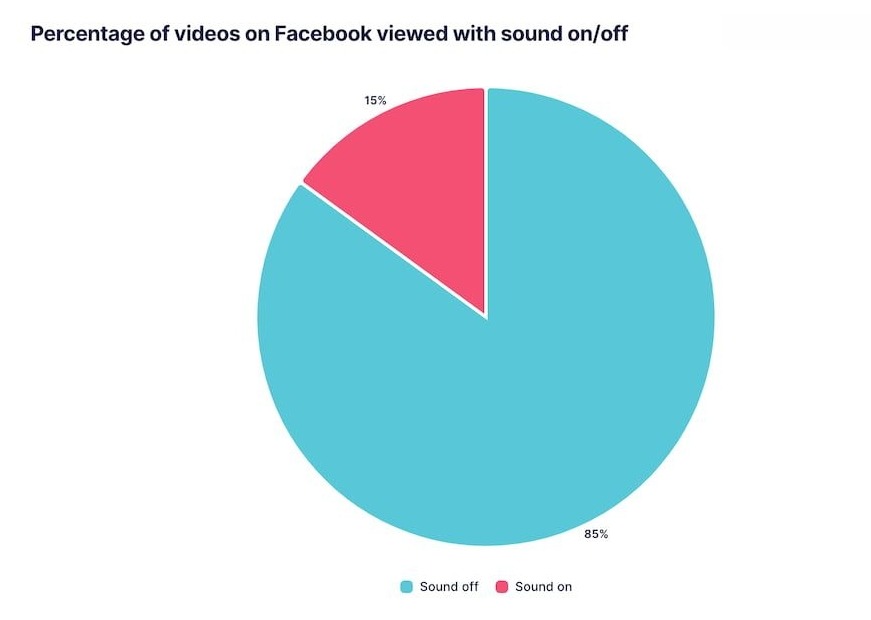
Moreover, proven studies reveal that videos with transcripts rank better in search engines leading to a significant increase in traffic and user engagement. You can also use your transcripts to find important keywords from your video and optimize on-page SEO elements accordingly to have a better strategy for target keywords.
Finally, videos with transcripts are highly interactive as they give viewers an additional choice to digest the content. These are some key benefits of transcribing videos.
What is Transkriptor?
Transkriptor is a video transcription software that converts audio and video files to text smoothly using state-of-the-art AI. You can use it to transcribe interviews, lectures, meetings, podcasts, and caption any online content easily.
It is available as an Android or iPhone app, a Google Chrome extension, and a web page service. You can use it on any device of your choice to quickly transcribe a media file. It supports over 100 languages and can process any file format with ease.
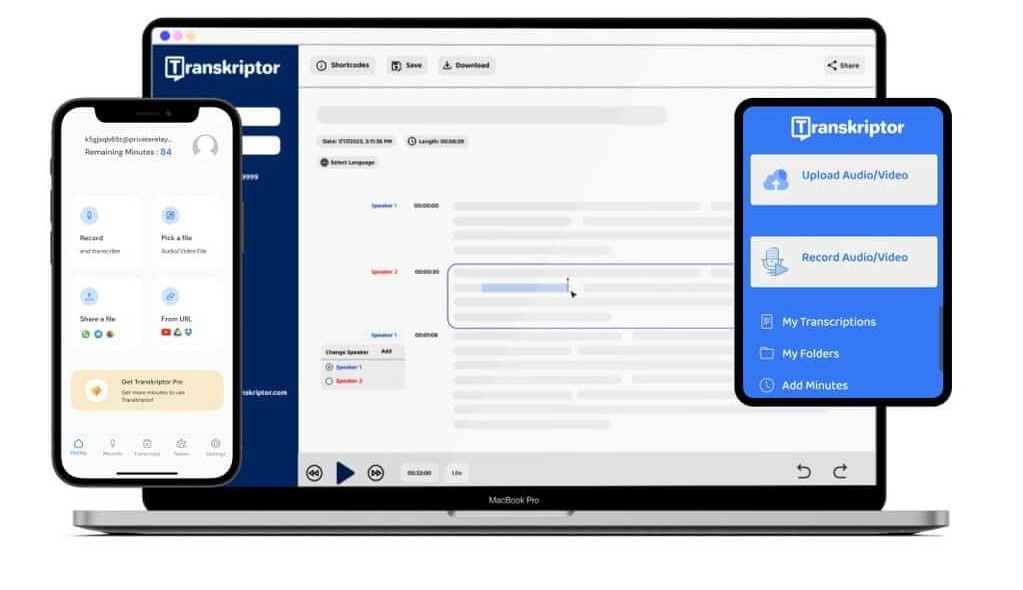
How does Transkriptor Help in Content Creation?
If you’re a content creator, Transkriptor can help you create accurate captions for your videos by converting audio from the videos into text. This tool can even recognize multiple speakers in a clip and you can sort the captions for a more interactive user experience.
You don’t have to waste time creating video transcripts for better engagement and accessibility as Transkriptor can do it within a few minutes using artificial intelligence. You just have to input a media file from any format or link and get the text output.
Transkriptor also helps you to translate your transcripts into other languages with one click. This way, you can promote your videos to more regions to earn more traffic and audience engagement. Another key advantage of Transkriptor for content creation is that it supports collaborating remotely on a file. So, you can work with your team simultaneously.
What are the key uses of Transkriptor?
Transkriptor offers a wide range of utilities for everyone, especially for content creators. Here are some instances where you can use Transkriptor for video transcriptions:
- Generating Captions for Your Videos: Transkriptor can create captions for your videos in almost no time at all and accurately. For instance, if you’re a podcaster, it’s crucial to have a transcript for your episode with a certain level of accuracy for viewers.
- Creating Notes from Meetings or Lectures: If you’re a working professional, you can use Transkriptor to get meeting notes automatically. So, your team won’t have to go through the calls again and again to find information. And, if you’re a student, you can get notes from your lectures easily to understand things better.
- Transcribing Interviews for Better Understanding: If you’ve interviewed a candidate, you can get a video transcription of the interview to go through whatever is said quickly and collaborate on it to make a decision and maintain quality control.
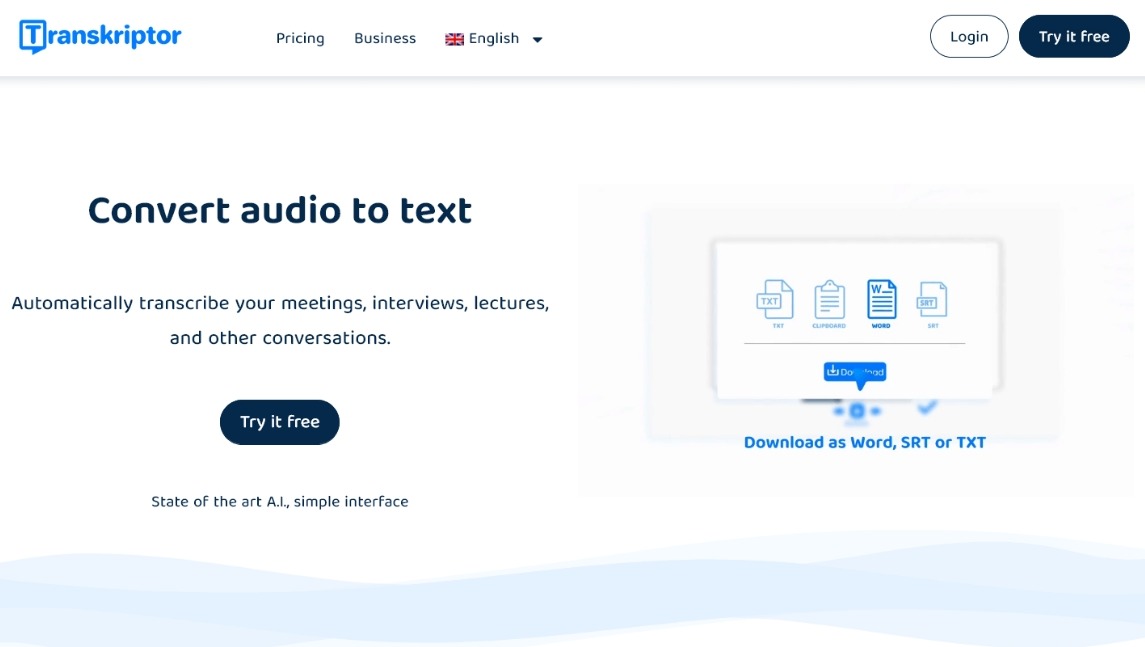
There are many other uses of Transkriptor and it’s used by a wide range of students and working professionals including state officials, medical practitioners, law professionals, marketing specialists, and people from other industries.
Is Transkriptor worth it for Content Creators?
Definitely. This is the shortest answer if you’re wondering if you should choose Transkriptor as your go-to video transcription tool. Now let’s understand why we’re calling it worth the money especially if you’re a content creator.
Video transcription is a very important aspect of online content and Transkriptor can have a big impact on your content creation journey. Here are the primary reasons why you should prefer Transkriptor over any other video transcription method:
- Transkriptor is fast and accurate: This tool uses an advanced AI model to convert audio into text very quickly. For instance, a 10-minute-long video file takes only 5 minutes to process. This will save you a lot of time while generating and optimizing captions.
- It supports all file formats: Transkriptor can work with any file format you want and there’s no hassle of converting your files into a suitable one. You will get the output in SRT, TXT, or Word format.
- It supports more than 100 languages: Transkriptor supports over 100 languages and you can translate your captions to any language to cater to a wider base of audience.
- You can collaborate on files seamlessly: Transkriptor allows you to share video transcripts with your team with a click and you can also collaborate on them remotely. You and your teammates can work on files simultaneously.
- Transkriptor is accurate and affordable: This tool offers up to 99% accuracy which is significantly higher than other options. Moreover, its price is notably lower than other transcription services. There’s also a free trial on sign-up.
Final Verdict
Transkriptor is a brilliant tool to convert audio and video files into text swiftly. If you’re someone who regularly has to transcribe content and translate it into multiple languages, it’s the perfect option for you. It will help you save a lot of time and effort.
Without using this tool, you’ll have to do a lot of work manually which may even leave you frustrated. You can also try other video transcription options and then you’ll realize how inaccurate, time-consuming, and complicated they are.
However, Transkriptor boasts a simple user interface where you can work on your media files without any hassle. Just give it a shot and you’ll know why it’s so amazing.
That’s it for this guide. If you have any doubts, queries, or suggestions about Transkriptor, feel free to use the comment box. We’ll be glad to hear from you.
