Speaking of Spotify, you must know that it is the most popular music streaming platform in the world. But did you know? Spotify also offers a video podcast feature, which is full of a variety of interesting content. Whether you want to watch a funny and humorous talk show or get a KOL’s brilliant perspective on current news, you’ll find what you’re looking for there.
However, before exploring these video podcasts, you need to know that, unlike audio-only music, video podcasts have a much larger file size. Sometimes, maybe your network connection is not so good, or maybe you just want to simply save data usage. This is when it becomes necessary to download Spotify video podcasts to your device in advance. In this article, I will show you how to download Spotify video podcasts.
Table of Contents
How to Watch Spotify Video Podcast on Spotify App?
If you have never watched a Spotify podcast, give it a try. Spotify App offers a user-friendly interface and powerful search function. Once you have installed the Spotify App on your desktop or mobile device, you can watch Spotify video podcasts through it. If you don’t know how to find a video podcast on Spotify, I’ll show you the process now.
- If you are using the Spotify App for a computer:
Step 1: Enter the Spotify App. Click the “Search” button, and you will find the “Video Podcasts” category. Browse this category, and find the video podcasts you are interested in. Alternatively, you can also search through the search box at the top directly.
Step 2: The video podcast page lists the latest episode as well as all episodes. Click the corresponding Play button to play. Or, you can click the “Follow” button to subscribe to the podcast.
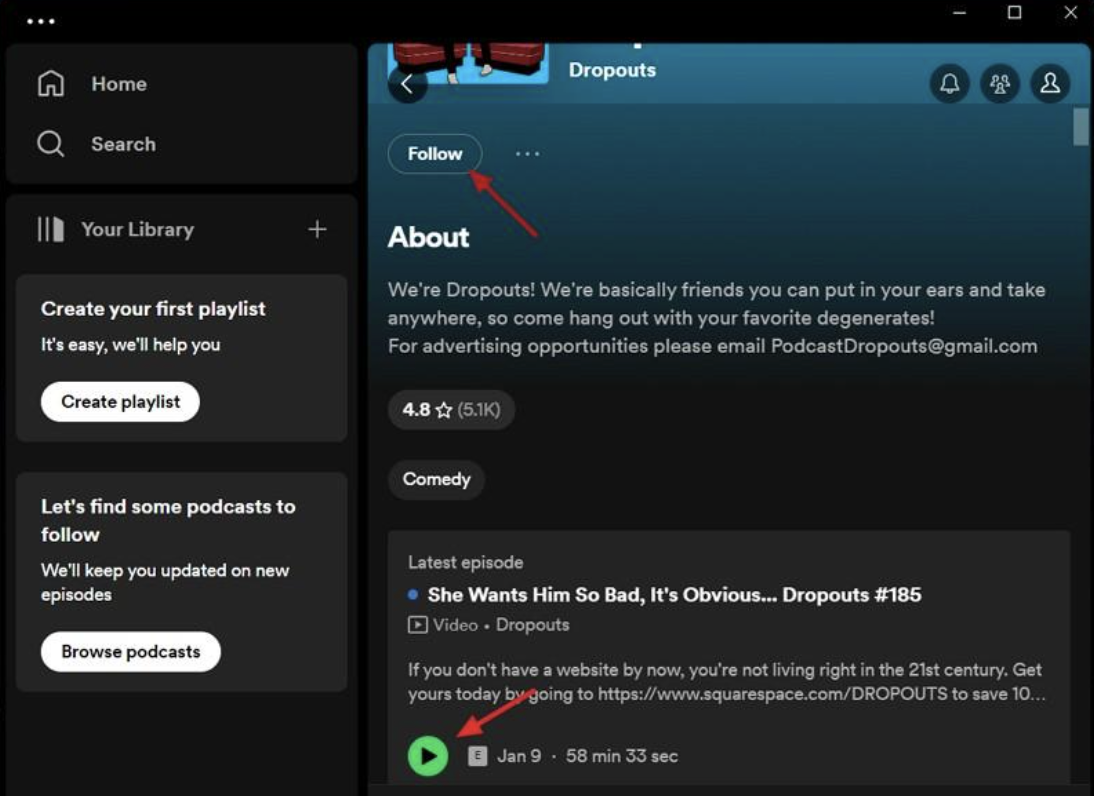
- If you’re using the Spotify App on a mobile device, you’ll need to make the necessary settings:
Step 1: Enter the Spotify App, click the gear icon in the upper right corner to enter the settings page.
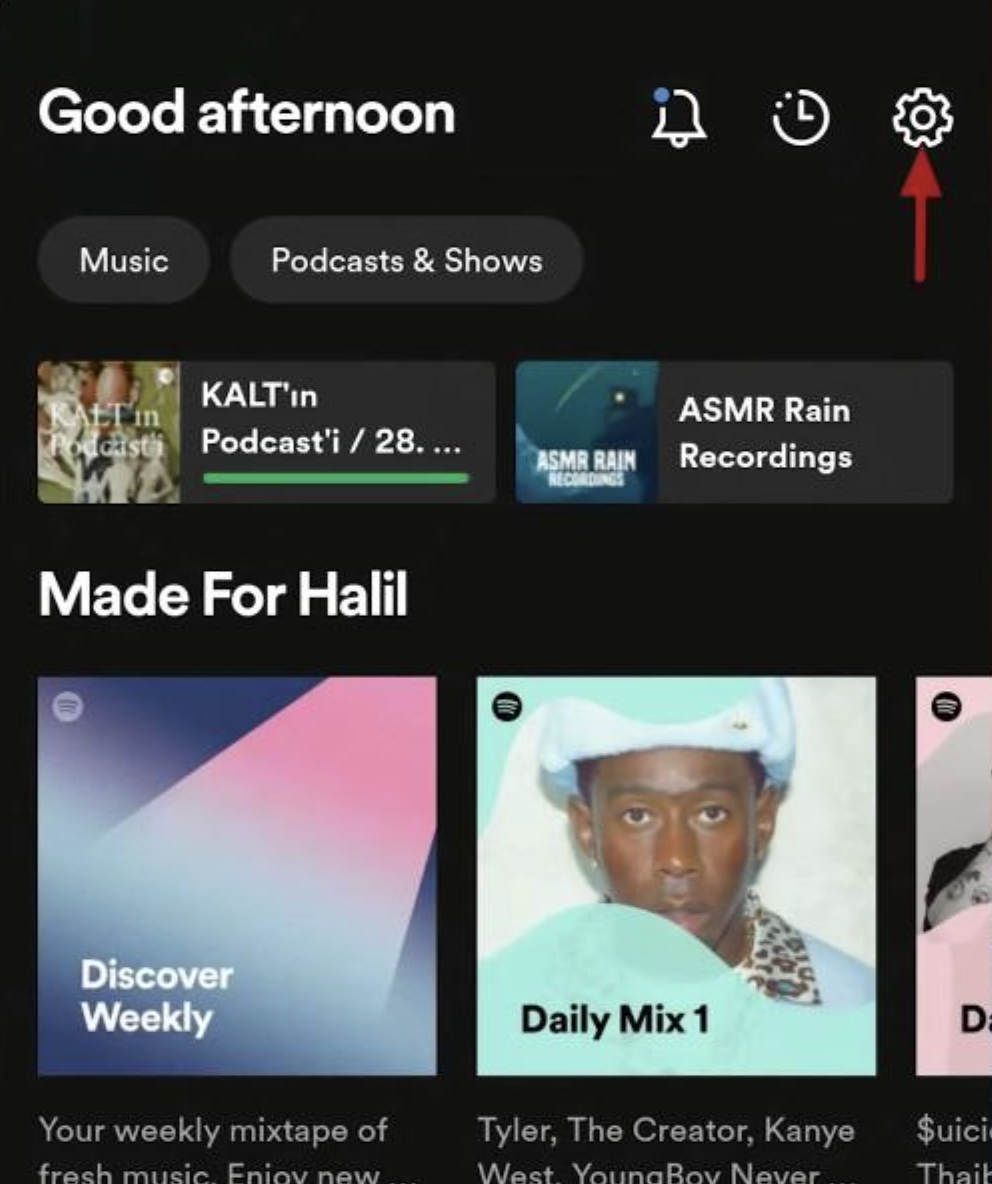
Step 2: Turn off the “Download audio only” and “Stream audio only” options.
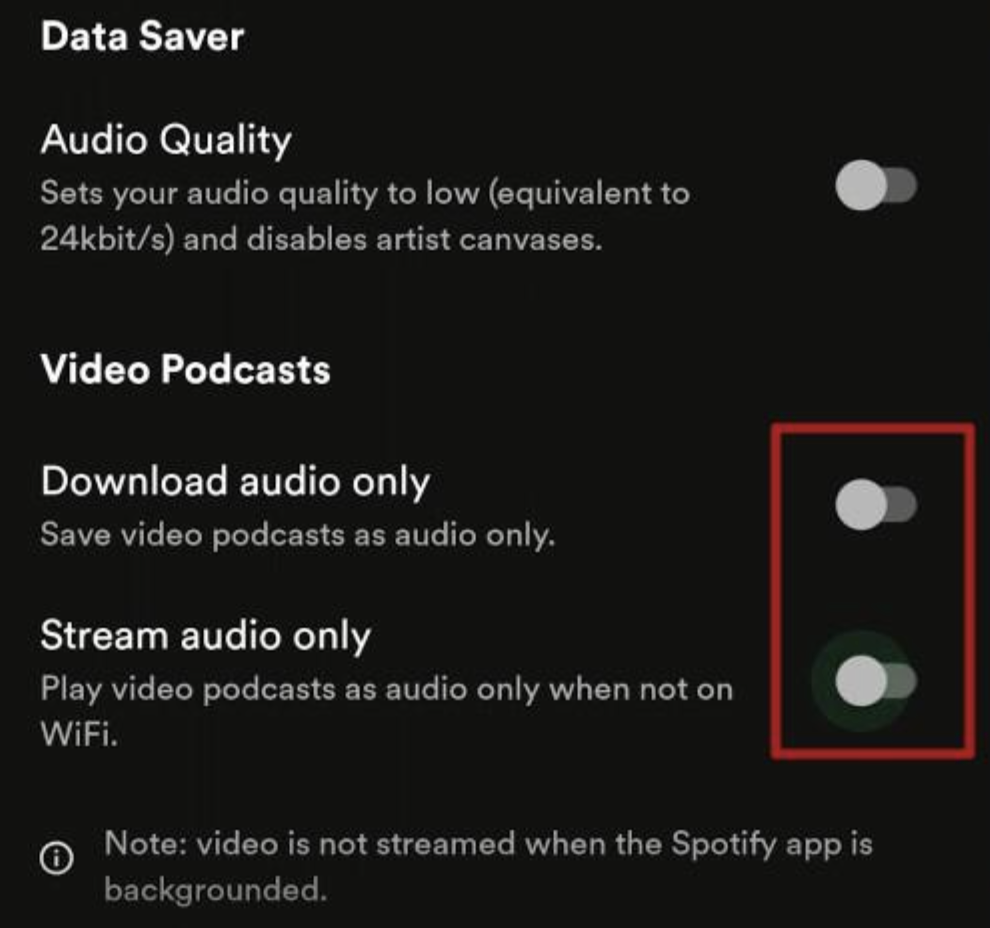
Step 3: Search for the content you are interested in and watch.
How to Download Spotify Video Podcast on Spotify App?
As mentioned above, the size of video files is very large. If you are on a long trip and want to watch video podcasts to relieve your boredom, but you can’t guarantee the stability of the Internet connection, or just want to save data usage, you should download Spotify video podcasts to your device in advance. Spotify’s official app has a built-in download function, which is very simple to use. I will show you how to use it to download Spotify video podcasts briefly.
- If you are using a computer:
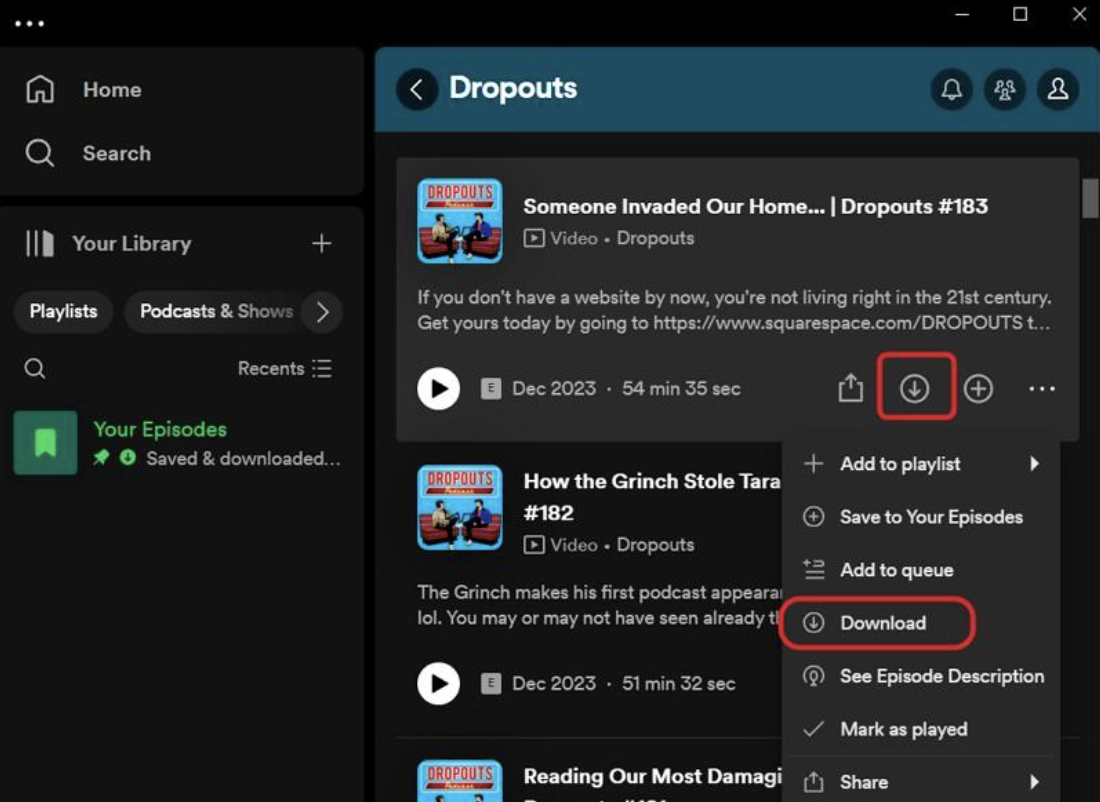
Hover your mouse pointer over the episode you want to download, and then click the download icon. Alternatively, click the three-dot menu button, and select “Download” in the pop-up menu. You can click “Your Episodes” on the left to see the downloaded content.
- If you are using a mobile device:
It is very similar to the computer side. Just find the download icon or select “Download” in the menu to download. On the mobile side, you can choose whether to download audio only or download audio with video.
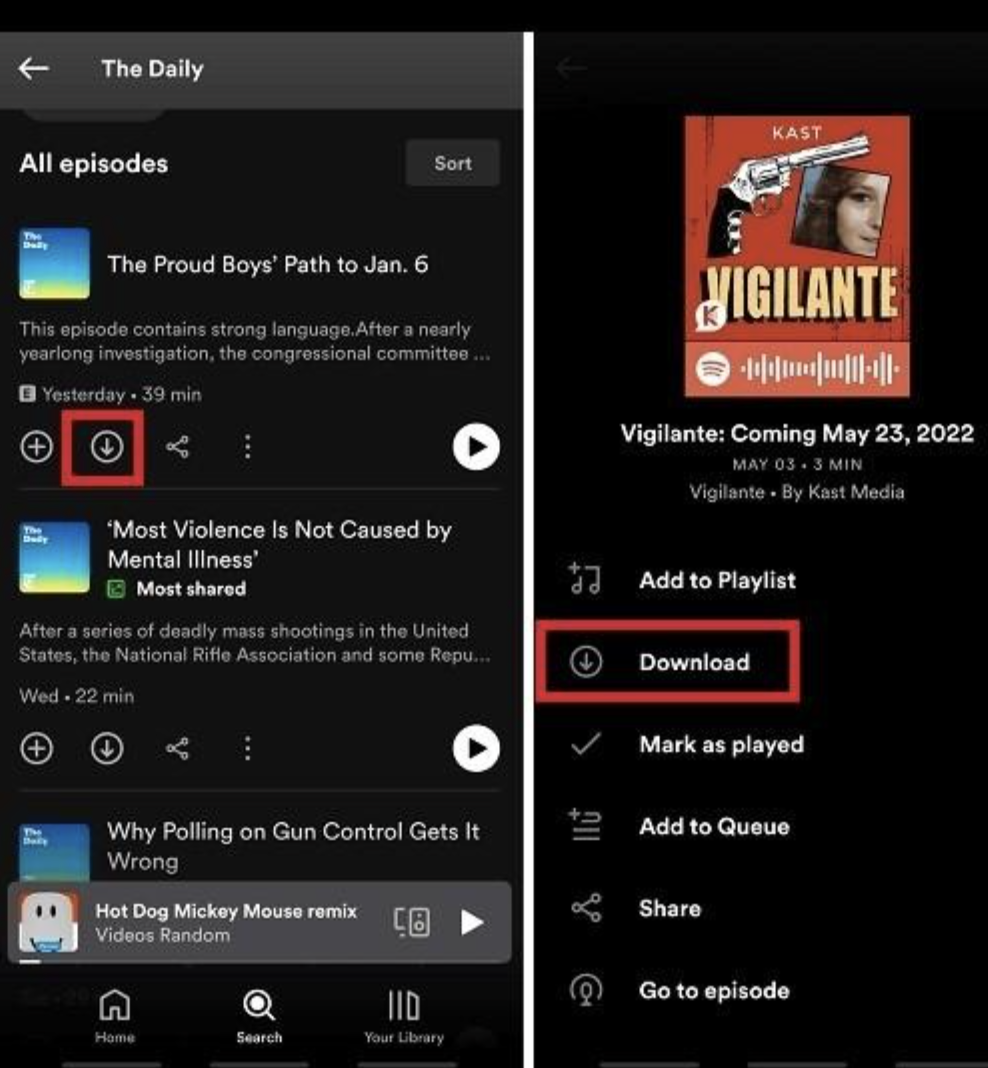
How to Download Spotify Video Podcast as MP3 Local File?
Although the official Spotify app provides a very easy way to download Spotify video podcasts, there are some limitations to this method. You can only listen to these podcasts in the official app, which means you can’t play them using other apps, let alone transfer them to other devices.
Therefore, I will now introduce you to another way to download Spotify video podcasts, that is, use some specialized tools to save Spotify podcats as free MP3 downloads. Among such tools, TuneFab Spotify Music Converter stands out with its robust capabilities. It can unlock the Spotify restrictions and convert all Spotify content to MP3 format. TuneFab Spotify Music Converter is a powerful tool designed for Spotify users. It helps you download any Spotify content, including podcasts, and then removes the DRM restrictions from them, so that you can play them on any device using any app.
It has the following key features:
- Download and convert various Spotify content. In addition to podcasts, you can use it to download Spotify music, playlists, albums, etc. So you can listen to whatever you want offline at will.
- Output Universal Format. Spotify uses the encrypted OGG Vorbis format to store its content, which means it can only be played through the official Spotify App. TuneFab Spotify Music Converter can remove this limitation and save Spotify podcats as free MP3 downloads, so you can play them on any device.
- Support high-speed batch download. A Spotify podcast usually contains multiple episodes. If you want to download them all at the same time, TuneFab Spotify Music Converter can help you achieve this easily. You can use it to batch download Spotify content at 35x speed, which greatly saves your precious time.
- No need to have a Spotify premium account. Even if you are using a Spotify free account, you can browse and download your favorite Spotify content through its built-in browser.
- Retain ID3 tags. If you have downloaded a lot of Spotify content, you can manage it using ID3 tags. ID3 tags provide information such as title, artist, album, genre, etc., which will reduce the complexity of managing Spotify content.
After understanding its powerful features, you must want to know how to use it. It offers a built-in browser, so its operation is very similar to your usual process of using Spotify. I’m going to introduce you to its usage now.
Step 1: Login to your Spotify account through its built-in web browser. Find the video podcast you want to download. Click the green button on the right.
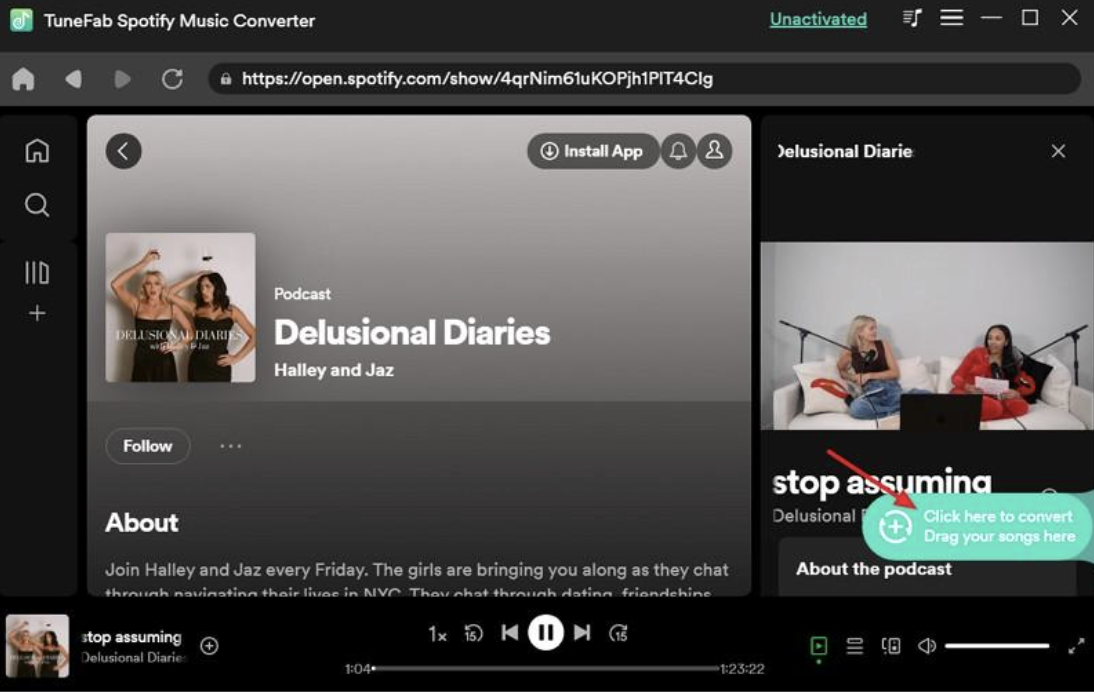
Step 2: Specify the output format via the “Convert all files to” option. Specify the output folder via the “Output” option. You can click “Convert All” to batch-convert all episodes in the podcast, or you can select the episodes you want to convert individually.
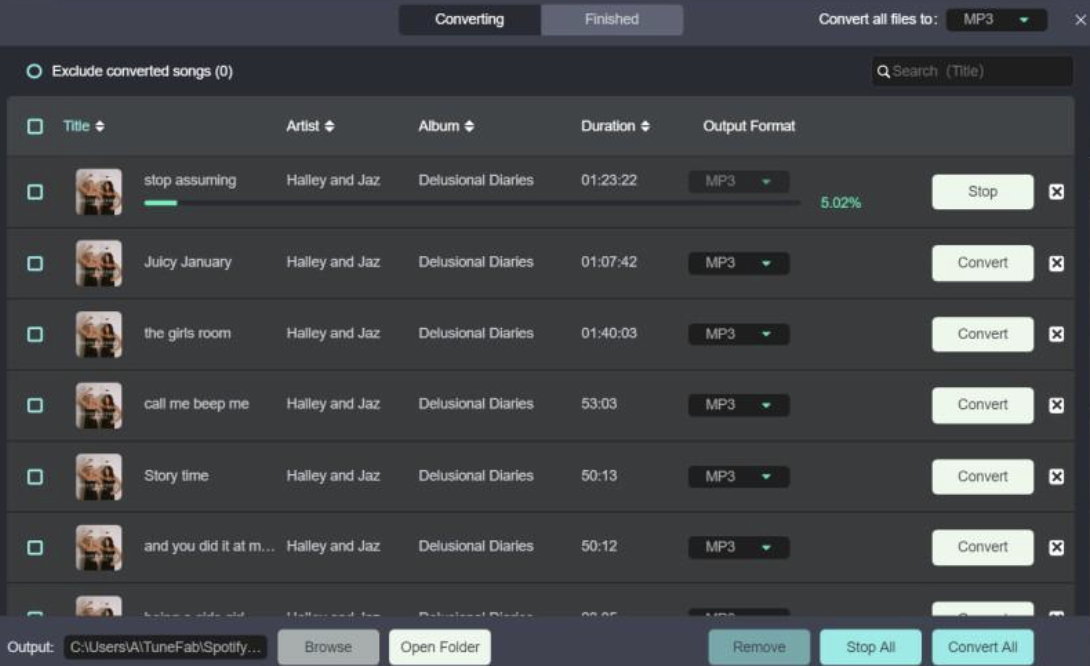
Step 3: After the conversion is completed, click the “Finished” tab to view the completed task. You can click the “View Output File” to open the output folder.
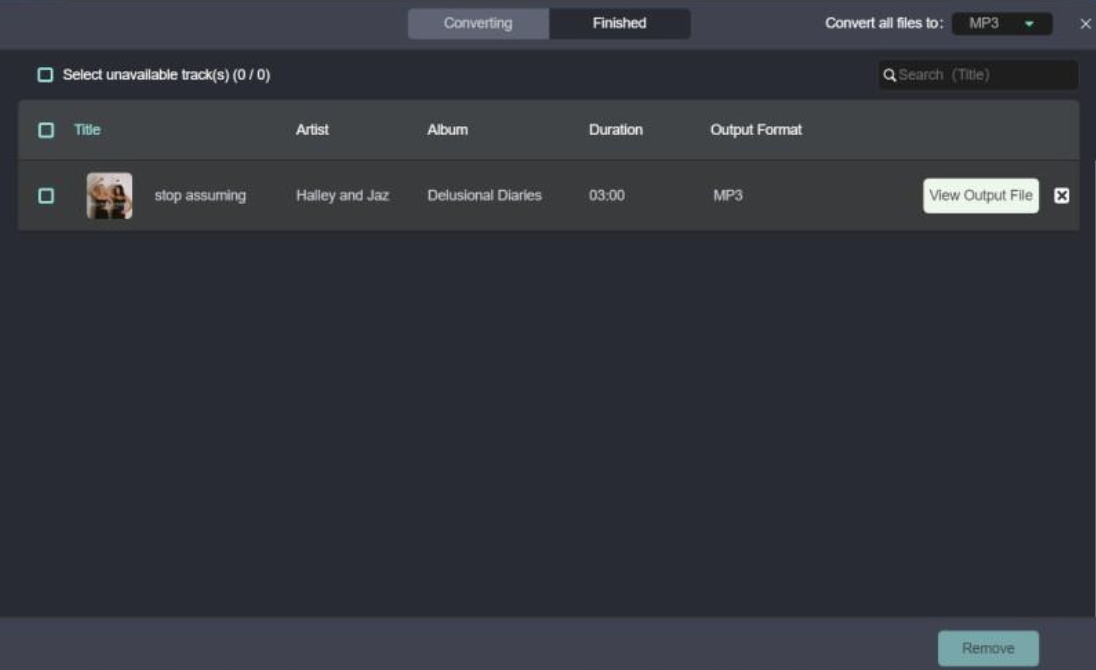
As you can see, the process of saving Spotify podcats as free MP3 downloads with TuneFab Spotify Music Converter is straightforward, and each step is very intuitive and user-friendly. Whether you have a technical background or not, you can easily use TuneFab Spotify Music Converter to download Spotify podcasts and enjoy them without restrictions.
More Tips About Spotify Video Podcasts
How to Discover Great Spotify Video Podcasts?
Spotify video podcasts include a great variety of content. In Spotify’s library, you can find podcasts that meet your needs based on topic, podcast host, guests, length, and more. For example, if you’re interested in technology, you can search for technology-related podcasts. If you like the style of a particular podcast host, you can search for other podcasts by that host.
Why Can’t I Watch Video Podcasts on Spotify?
There are several possible reasons:
- Not all podcasts offer videos. If you are only interested in the opinions shared by the podcaster, the quality of the content will not be discounted by the lack of video. If you just want to watch some video content, perhaps you can look for other podcasts with similar content or styles that offer video.
- Video podcasts may not be available in your country. Please try to connect to Spotify via VPN. If you can see the video content using a Proxy, it proves that the issue is due to your location. If you still can’t see it, please further troubleshoot for other reasons.
- There is a problem with the internet connection. Ask your nearby friends if they can watch normally. If they can, the problem may be with your device or network. Please check your network connection yourself or find a technician to help you. You can try restarting network devices, reinstalling the Spotify App, clearing the cache, or updating the operating system.
Conclusion
This article covered two methods to download and watch Spotify video podcasts. You can download them using the official Spotify app, but there are some limitations to this method: you can only watch the downloaded content through the official Spotify app.
The recommended method is to use TuneFab Spotify Music Converter to batch download Spotify video podcasts in one click. It will remove any limitations and let you get a better offline experience. It offers a free trial version, so don’t hesitate to try it out!
