Do you love to watch movies and web series on your Samsung smart tv? If yes, then probably you faced sometime unable to connect to Samsung server error. Here I am going to guide you on how you can solve your Samsung server related errors. The error message contains “Unable to connect to Samsung server. Please try again later (189).”
This error code directly indicates Samsung hub can’t connect to the Samsung tv server. There could be different reasons behind error 198. However, the main reason behind this is a problem with the internet.
When you face a problem which is unknown to you or you don’t have any clue how you are going to solve it, that really sucks. Don’t worry today because you are on the right page to short out your inability to connect to the Samsung server problem on your Samsung smart tv.
Unable to connect to the Samsung server is a network-related problem. There might be a Samsung server offline at the moment and the error is occurring. If so, the error is temporary and can be solved easily.
Table of Contents
Why Unable to Connect to Samsung Server Occurs?
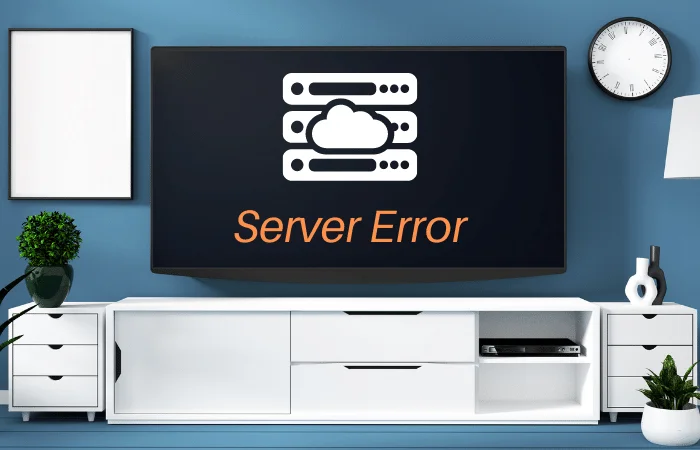
A bad internet connection is the most common cause of not being able to connect to Samsung Server. Similarly, a bad internet setting might cause an issue with the internet. The Samsung tv’s inability to connect to its server might be caused by a variety of factors. Here are some of the most common causes of this problem:
DNS issue:
These days, almost all of the features are configurable. One of them is setting up the DNS server. The issue might arise if you have your smart tv set up with the wrong DNS address.
In this scenario, you’ll need to update your DNS settings and double-check that each and every figure is right. Internal data corruption is another factor. The smart hub’s system is corrupted. The smart hub, on the other hand, can result in a mistake.
Outdated Firmware:
If the system software on your Samsung smart TV is out of date. It indicates that the problem is caused by an older version of the smart television. In essence, the old firmware is incompatible with current protocols.
Smart Hub Password:
Many customers have reported that resetting the smart hub password has resolved the problem. It’s possible that a problem is preventing the device with the weak security password from connecting to the server. Make your password very strong and regularly update your smart hub password.
Samsung Server Offline:
When the server is unavailable yet you attempt to connect to it. It will, of course, prevent you from connecting to the server. You can check the server status from Samsung’s official webpage.
The Poor Internet connection:
When the internet is sluggish and unreliable, the server’s connection is lost. The error notice appears on the screen as a result of this. We recommend that you connect to the internet through a faster connection.
How to Fix Samsung TV Unable to Connect to Server
To fix the unable to connect to Samsung server 189 problem on your smart tv, follow the steps outlined above. To troubleshoot the problem, we tried a number of different approaches. The following are some of the effective techniques for resolving the Samsung tv error 198 code:
Method 1 – Soft Reset Samsung Tv
Every background task on your smart tv is killed when you soft reset it. It is the operation of closing all programmes and clearing the RAM data when the device is rebooted. Here are the steps to conduct a soft reset if your gadget is malfunctioning and causing you problems:
- Long press and hold the power button on the tv remote.
- Release the button when the tv reboots.
- Once the tv finishes booting, check if the error exist.
Method 1 – Factory Reset the Smart Hub
The Samsung tv error 198 may sometimes be resolved by factory resetting the smart hub. To resolve the connectivity problem, you should do a factory reset. To accomplish this, follow the steps below:
- By hitting the Home button on the remote, go to Menu.
- Select Support from the drop-down menu under Settings.
- Reset Smart Hub after selecting Self Diagnosis.
- To confirm factory reset, enter the default pin code 0.0.0.0.
- Follow the directions on the screen.
Method 3 – Update the Smart Tv
It’s possible that the issue is caused by out-of-date firmware. However, in order to resolve the issue, you should check for updates. To upgrade your Samsung television, follow these steps:
- Navigate to Settings by pressing the Home button.
- Select Support, then Software Update from the drop-down menu.
- Select Update Now after enabling Auto Update.
- The television will now check for updates. If an update is available, you should instal it.
Method 4 – Sign Out and Sign in Samsung Account
Signing out and re-signing into the smart hub fixes the issue of being unable to connect to the Samsung server. It might be because the sync is deactivated, and when you re-sign, the account immediately starts synchronising with both the smart hub and the television. As a result, the mistake is resolved. To accomplish this,
- From the menu, select Setting.
- Navigate to the General tab, then System Manager.
- Select Samsung Account, then My Account from the drop-down menu.
- To sign out, use the Select button on the remote to highlight your account.
- Now, use step 2 to reset your smart hub.
- Re-sign into your account after that and agree to all of the terms and conditions.
Wait 10–15 minutes for the TV to sync with the Samsung account when it has been completed. Check if the issue still remains in the part where you encountered it.
Method 5 – Use Google DNS
When you try to open some material you get the error code 198. It indicates that the material isn’t accessible in your area. Using a DNS filter on your network is the simplest approach to unblock the material. Here’s how to change DNS on a Samsung TV in its entirety:
- Navigate to Network, then Settings.
- Then choose Network status, followed by IP settings.
- Choose Enter mannually and then Enter 8.8.8.8.
- Save settings.
You’ve now migrated to Google’s DNS. The internet speed has been normalized and is now faster than the local DNS servers. The error will no longer occur.
Final Thoughts
The most common cause of Samsung unable to connect to server difficulties is a lack of sync. If you frequently sync your TV with your Samsung account, however, the problem will not surface.
If the problem on your TV continues, contact the nearest Samsung customer service facility. Otherwise, if the problem has been resolved. On the large screen, enjoy internet stuff.
FAQ on Unable to Connect to the Samsung Server 189
What is error code 189 on Samsung Tv?
How to verify Samsung server is offline?
You May Like To Read : Best Way To Fix Samsung Tv Slow Internet In 2021
