Windows 10 is a great platform for a variety of reasons, but its fundamental strength, and one of its features since its conception, is the degree of customization it allows users to achieve. There are several Tweaking Tools available for Windows 10.
All you need is the correct tool to alter and customize your Windows 10 settings and look. The good news is that there are several solutions accessible; however, not all of them are safe. This is a collection of the finest, virus-free tweaking tools for Windows 10.

Table of Contents
Ultimate Windows Tweaker 4
Ultimate Windows Tweaker 4 is one of the effective and most popular tweaking tools for Windows 10. To begin with, it is completely portable; you do not need to install anything to use it. You can carry it about on a flash drive if you want to. It is just around 750 KB in size.
It comes with 200 built-in modifications that cover everything from the personalization of browsers, security and privacy, performance, and more. Its capabilities aren’t only restricted to customization. Ultimate Windows Tweaker is a robust security program. You may turn off Cortana, telemetry, and a variety of additional data-gathering methods.
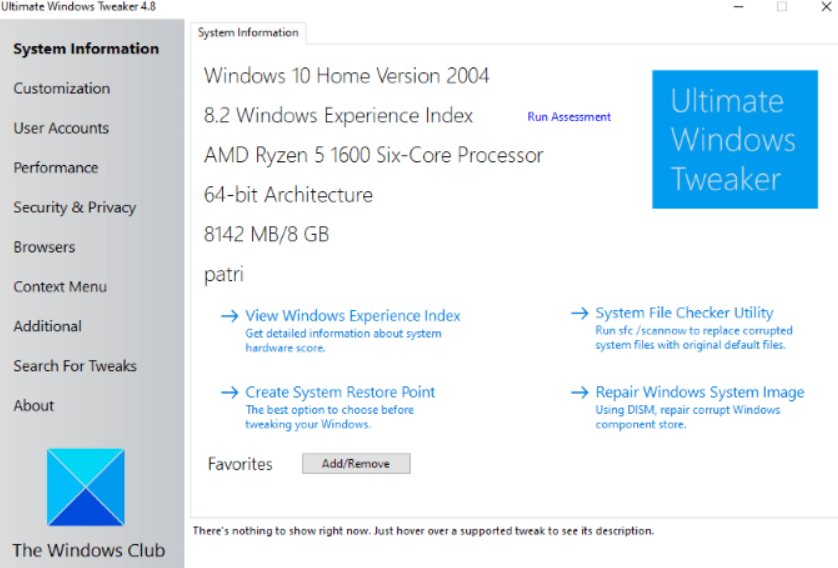
There’s also a search function to help you discover particular adjustments. You may run the file checker application, repair the Windows System Image, and more from the main panel. Ultimate Windows Tweaker is a fully free program that has more features than many premium alternatives.
AdvancedRun
NirSoft created AdvancedRun, a customizing program. It lets you adjust how individual applications are run, such as changing the priority from low to high, the primary window state, and executing the program with varied user rights.
You may store the settings as a configuration file and run the software the way you want once you’ve adjusted them to your liking. You may also run the software in special compatibility modes (a big plus point for users who wish to play games that aren’t compatible with the current version of Windows).
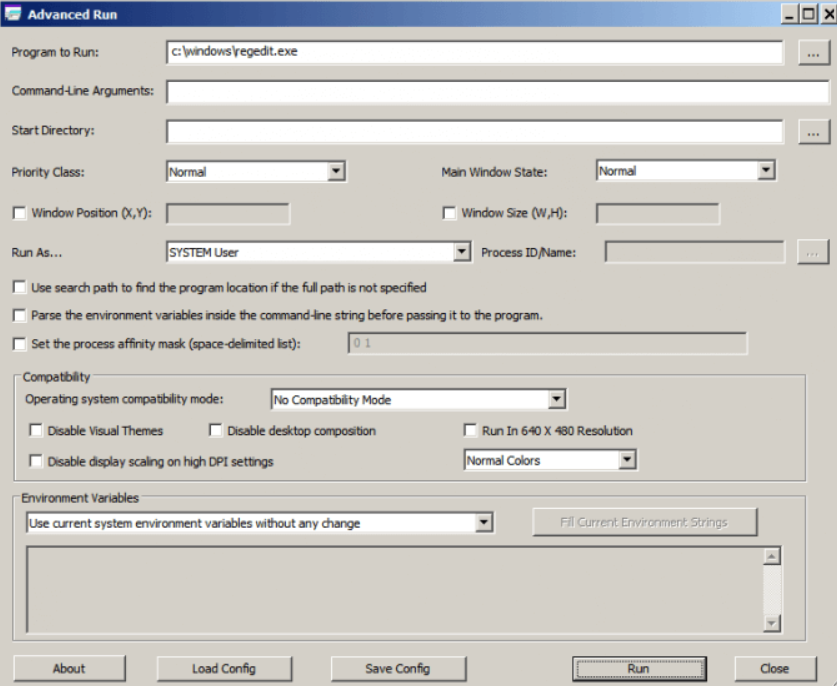
AdvancedRun works with both 32-bit and 64-bit Windows versions. It also works on older versions of Windows, albeit some options aren’t available on Windows XP and earlier.
Rainmeter
Rainmeter is a full-featured desktop modification application that gives users far more control over their computer’s look than Windows offers by default. Its main purpose is to show custom skins on the desktop, which may be anything from hardware consumption meters to music visualizers.
Rainmeter just takes a few seconds to download and consumes very minimal resources in the background. This implies that even with a complicated skin in place, you’ll notice little to no difference in your performance. You may rearrange the start menu and show the icon bar at different locations depending on the amount of customization.

Rainmeter has increased in popularity over the years, and a community has formed that has contributed to the creation of even more skins. It’s more important than ever to enroll in the program. It may not be as functional as the others on our list, but it has the greatest aesthetic potential.
TweakNow PowerPack
The TweakNow PowerPack is a comprehensive set of customization tools for changing the way Windows works. Because of the application’s structure, it’s simple to change the operating system. You may rapidly adjust various settings from the home screen, including clearing the temporary files, Windows Registry, online browser traces, and more.
There’s a collection of tools that enable you to optimize your RAM, control the shutdown time, and get more specific information on the background activities. To put it another way, it enables you to fine-tune your settings while also speeding up your computer.
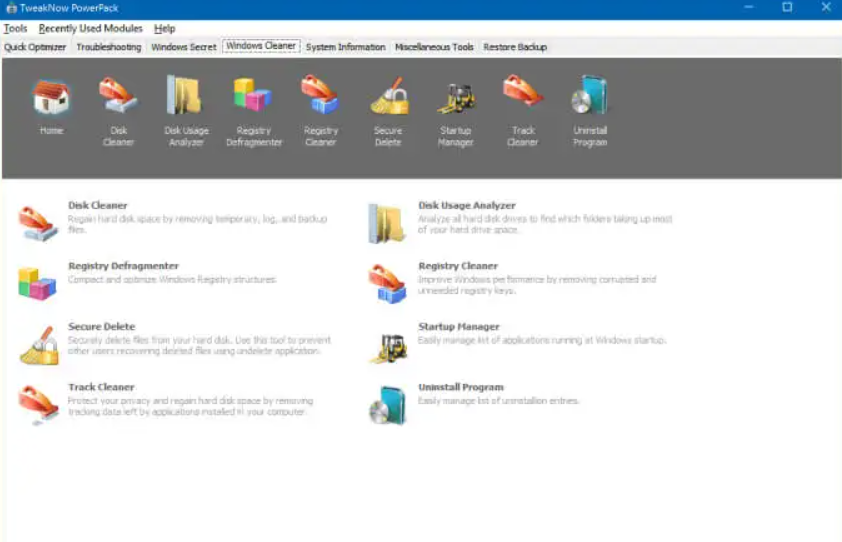
The built-in Windows Cleaner utility is also quite helpful. It lets you analyze your hard drive, control applications that start up automatically, totally erase data from your hard drive, clean and defrag your registry, and more.
TweakNow PowerPack is free, however, a premium edition is available that includes free access to all future versions of the utility.
Folder Mark
Folder Mark is a dedicated tool in comparison to the others on this list. It lets you alter the color of file folders in Windows and give each color a distinct amount of importance. You may also use symbols like a clock, arrows, and others to represent the folder’s purpose.
It’s a completely free program. It’s simple and just does one thing, but it’s one of the few web tools that let you customize the look of your folders, including Network Folders for decorating your LAN.
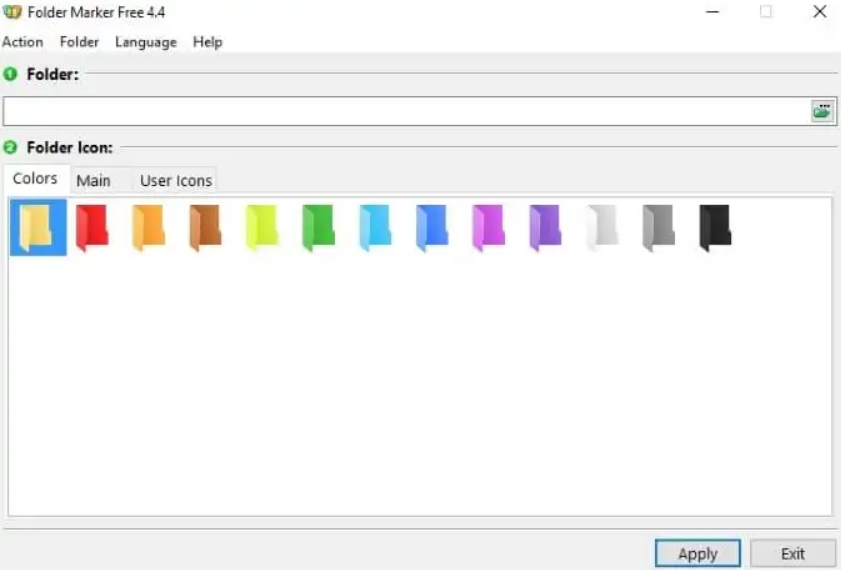
Designate folders depending on their priority (low, normal, or high), as well as the sort of work they include. Is the job completed, in progress, or only planned? Make a separate folder for each.
Do you want to personalize Windows 10 to your liking? One of these five apps is worth a go. Even if there is some overlap, each of these Windows 10 tweak tools serves a somewhat different purpose–but between these five, you can change practically everything about the way Windows operates.
Source: Online Tech Tips
Also read about: Why Does My Computer Crashes Suddenly? – Best Way to Solve in 2022
