Here we will guide you on how to recover your Google account even if you forget your password or if your account gets hacked.
Whether it’s your emails, contacts, appointments, or text messages, you all have Google accounts full of personal information. Losing your Google account will lead you to many problems. However, there’s no need to suffer a complete meltdown just yet. You may regain your Gmail account and reclaim control of your data by following a few simple steps.
Table of Contents
Is it possible to Recover a Google Account That Has Been Deleted?
It depends on how long ago you deleted your Google account and whether you can regain it or not. In general, the earlier the better. Although Google does not specify the cutoff time, some non-Google sites speculate that it could be sixty to ninety days.
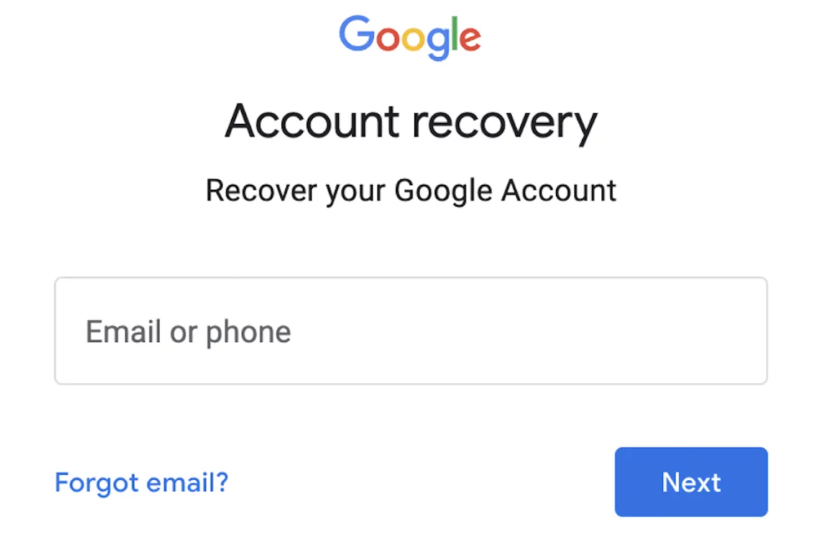
If you had deleted your Google account then you can use Google account recovery link to regain your account. When you click on the link a new page will open where you need to type your account name and most recent password. If your account could be reinstated, Google will notify you.
However, if you had deactivated your account for an extended time period then we can not help in this case. In this case, you can not regain your account. We suggest you to forget that account and create a new one.
How to regain hacked Google account?
If someone hacks your Google account then you should immediately change your account password. Google always sends an email when your account is logged in from an unverified device. If someone login into your account and you could not recognize the device then you should change your password immediately . You can change your Google account password from Google account’s security section
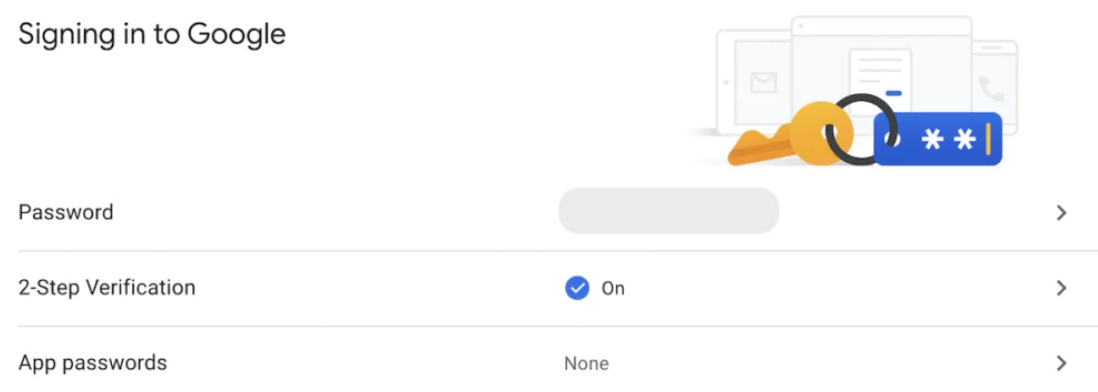
However, if you did not change your account password immediately and if the hacker changes your password then Google will direct you to account recovery page. Here Google will ask you the most recent password and the security questions that you have set on your Google account. When you give the correct answer to the recovery questions, Google will send an email with a code on your backup email or phone number.
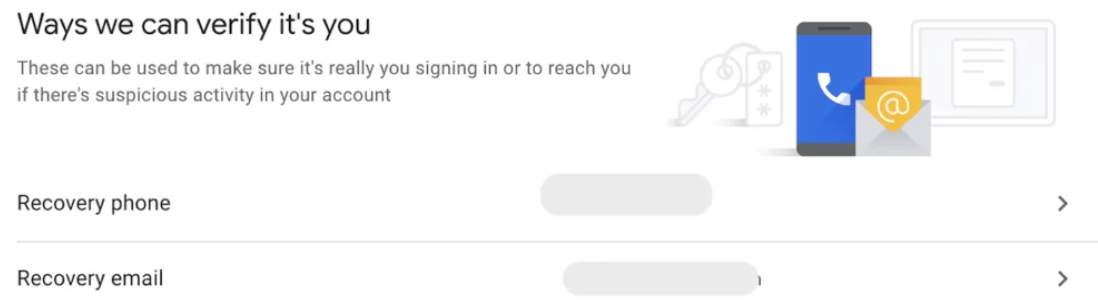
We are assuming that the hacker hasn’t changed your backup options or personal information yet. If they have, your odds of having your Google account back have just gone down, and you may have to accept that it has been lost. If this is the case, remove the account’s connection to any other internet services you’ve given it, as well as your Online Payment credit card details.
If you forget your Google password, here’s how to recover it.
This is perhaps the simplest method for recovering a Google account. To reset your account password click on Forgot password? link present on the login page. If you’ve a Google Workspace account, you need to ask your admin to change your account password.
Assuming it’s a standard Google account, enter the email address and click Next on any Google login screen (Gmail, YouTube, etc.). This will take you towards the password page, where you should now click. Password forgotten? If you have two-factor authentication on your account then you need to input the two-factor code send by Google before continuing. you can not proceed until you input the code. You will lose your account if you can’t perform this. (This is for those users who had activated two-factor authentication.)
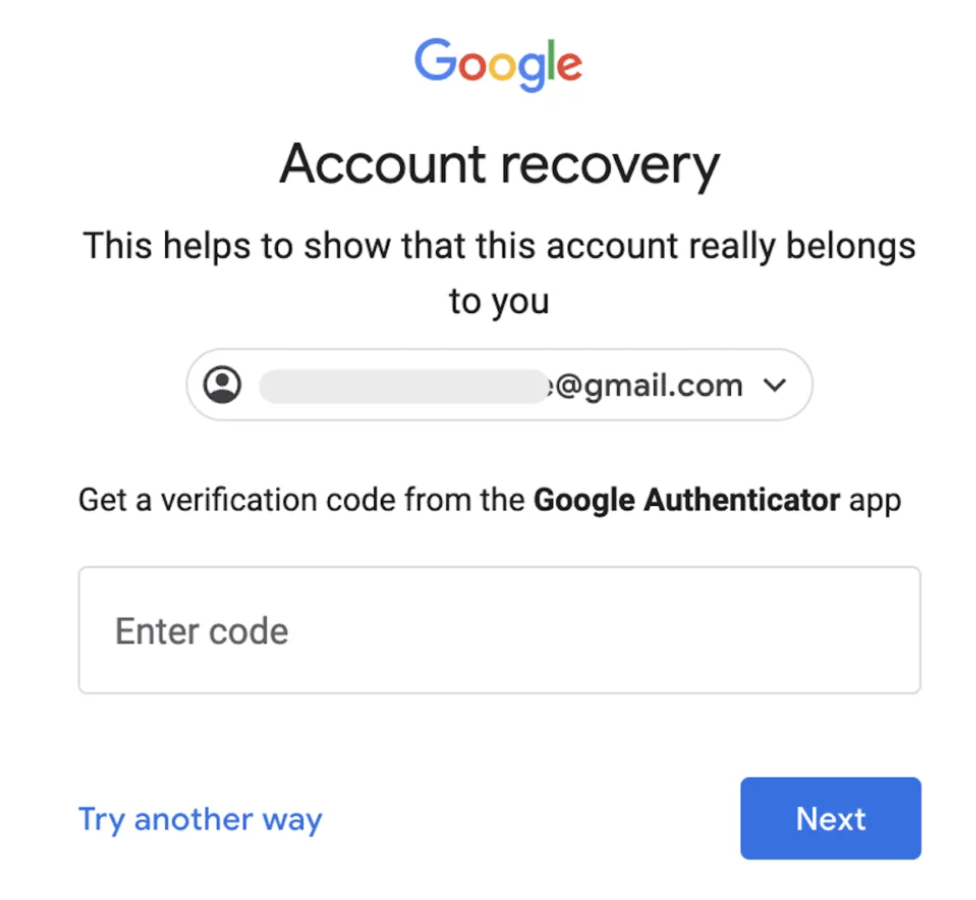
Now Google will ask you to type the most recent password of your account. If your most recent password is correct then google will send you an activation code on your backup email.
Now you should enter the activation code and create a new password.
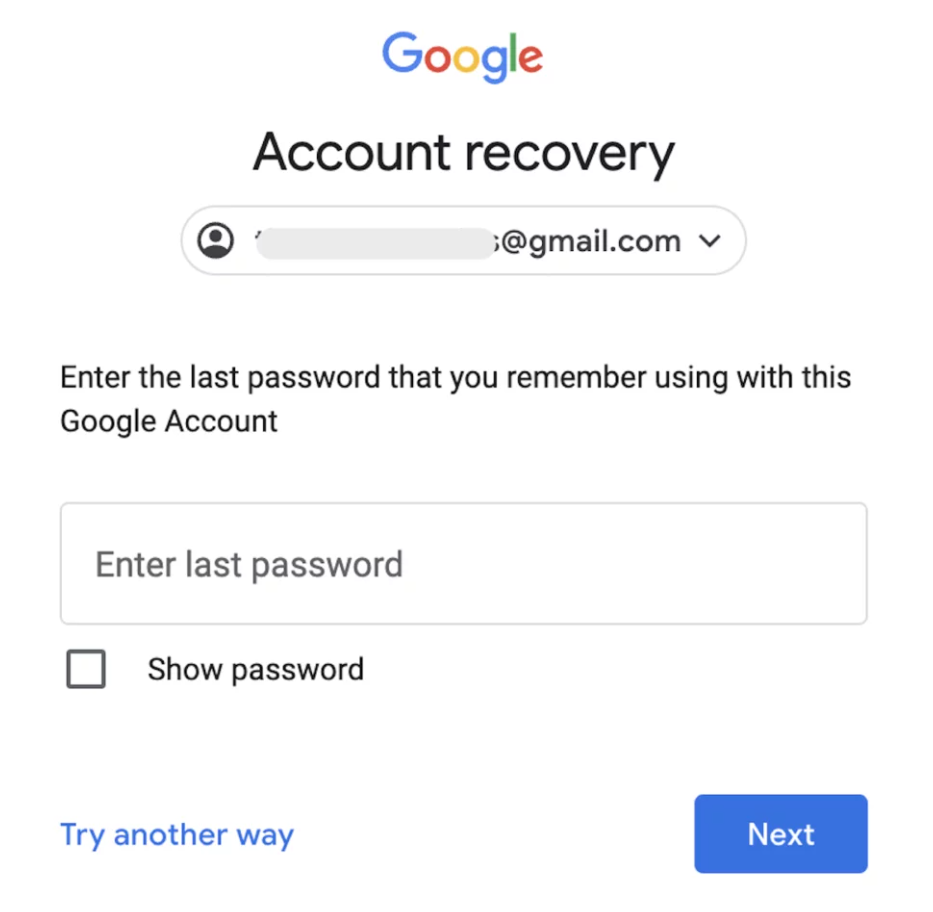
You need to answer recovery questions if you don’t receive an activation code from google or if you forget your password. If you can not answer the recovery questions your account will be lost.
How to find your Google email address?
We’re likely to have many Google accounts because creating one is so simple. And you may forget your account username or email address.
To find your email address click on Forgot email? present on the login page.
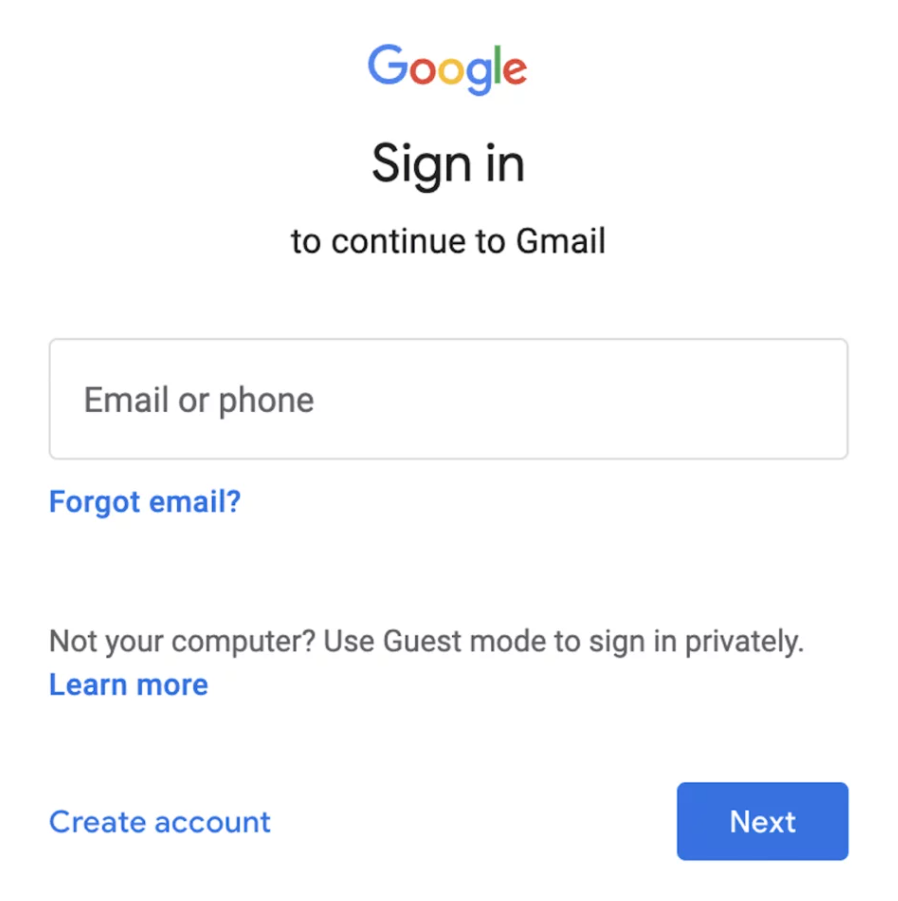
Then Google will ask you the following things:
- Recovery email or phone number,
- Account’s entire name,
Then verification code will be sent to your phone number or recovery email.
You should enter the correct data every time, and Google will show you all the email addresses on the screen. Enter your password after you choose the account you want to log in to.
Source: ANDROIDAUTHORITY
Also read about: How to Clear Android Browser Cache and Cookies?
