The first public beta of iOS 16, Apple’s most recent iPhone OS, is available. As long as your iPhone is compatible, you may download and install the update right away. Your iPhone now has access to several new capabilities thanks to Apple‘s iOS 16, including an editable lock screen, intelligent cropping, and text message editing.

When Apple released the iOS 16 developer beta in June, soon after its developer conference, just a few users were able to install it. Developer betas aren’t advised for everyday usage since they might have flaws and make your phone more challenging to operate. They need an Apple Developer Program registration, which costs $100 per year.
Thankfully, iOS 16 Beta 1 is already available and ought to be somewhat more stable than the development version. All you have to do to get the iOS 16 beta on your smartphone is register for the Apple Beta Software program and install a config profile. How? Read on.
Table of Contents
Back up your phone before you begin
It might be exciting to get your hands on beta software, but there are safety measures you must take while updating. You should back up your smartphone in case you choose to change back to iOS 15 since all prerelease software, including the iOS 16 beta, may include bugs and other problems that make your device more challenging to operate.
Every time your iPhone is plugged into power and Wi-Fi during your typical sleeping hours, it should automatically do a backup. If this backup option is turned off, you may still backup your smartphone by navigating to Settings > Your Name > iCloud > iCloud Backup and then selecting Back Up Now.
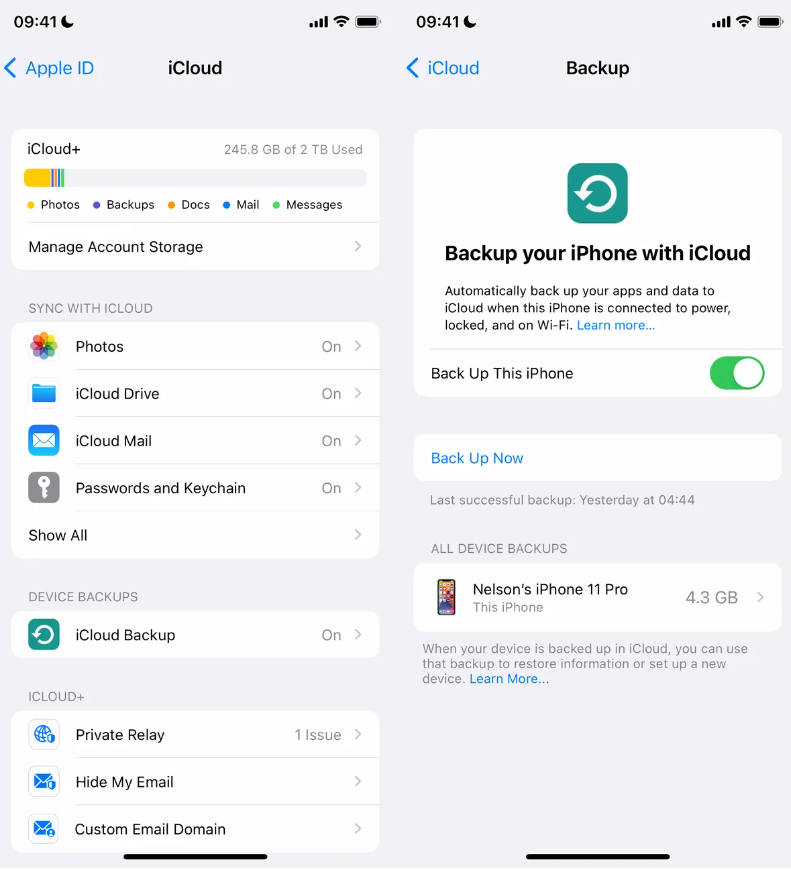
You may also backup your iPhone using Finder on your Mac. Attach the smartphone to the PC, start Finder, pick up the phone, and then back up the data. Apple also advises archiving your backup to prevent subsequent backups from overwriting it.
Sign up for Apple’s software beta program
Apple Beta Software Program allows all the users to test the new software before releasing it. Users can test it and report the bugs. Currently, any supported Apple device may test out the iOS 16 beta (iPhone 8 and later).
Here is where you may enroll in Apple’s beta software program:
1.Go to the Apple Beta Software Program website on your iPhone
2.Locate the “Sign Up” link.
3.Use Face ID or Touch ID to sign in to your Apple ID
4.Read and accept the agreement.
On the page that follows, scroll down and click Register. Then, Apple will send you to another page where it will provide you with setup instructions for the iOS 16 beta on your iPhone.
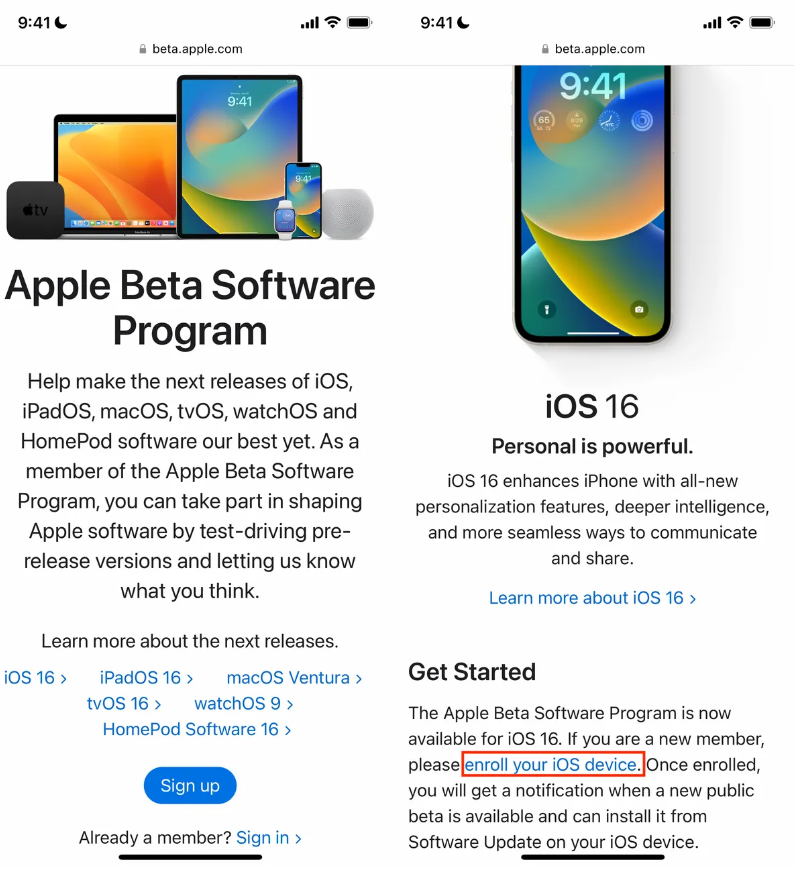
Install the configuration profile for iOS 16 beta
For the Install Profile section, scroll down to the end of this page. To set up the iOS 16 beta on your device, you should now install a configuration profile on your iPhone. In effect, a configuration profile grants a 3rd party—in this case, Apple—control over your device. You may be concerned over if or not it is a breach of your privacy, but rest assured that this configuration profile only grants Apple access to your phone to load and operate the iOS 16 beta.
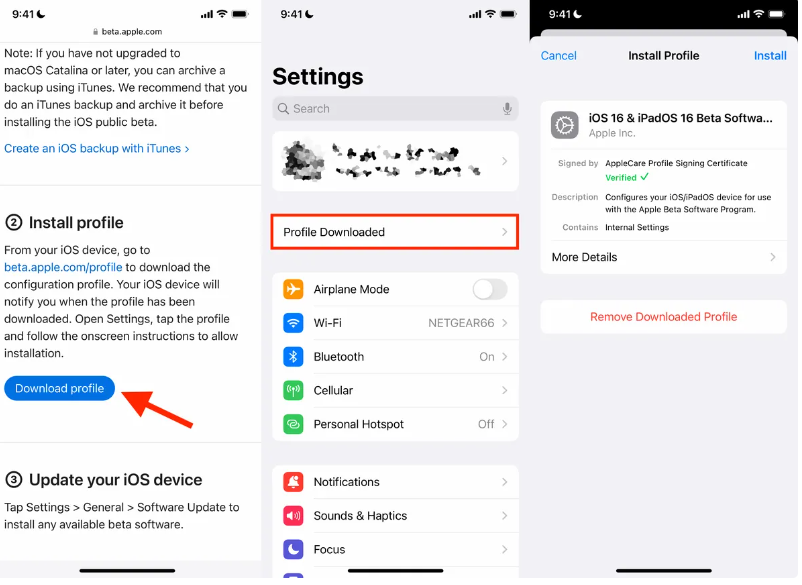
To install the configuration profile, click the Download button and then select Allow from the pop-up option. Close your browser, launch the Settings app and choose Profile Download from the top navigation of the page. The iOS 16 open beta configuration profile should then be displayed in a popup. Enter your password, click Install, and then click Install again. Simply restart your device to obtain the iOS 16 beta update.
Download and install the iOS 16 beta
Once your iPhone has resumed, go to Settings > General > Software Update, select Download and Install, and then enter your password to begin the process of updating to iOS 16 beta.
If the Download and Install option isn’t available for any reason, you may need to wait a few moments or free up some RAM. If you don’t have sufficient room to download iOS 16, free your memory by deleting large files and uninstalling heavy apps.
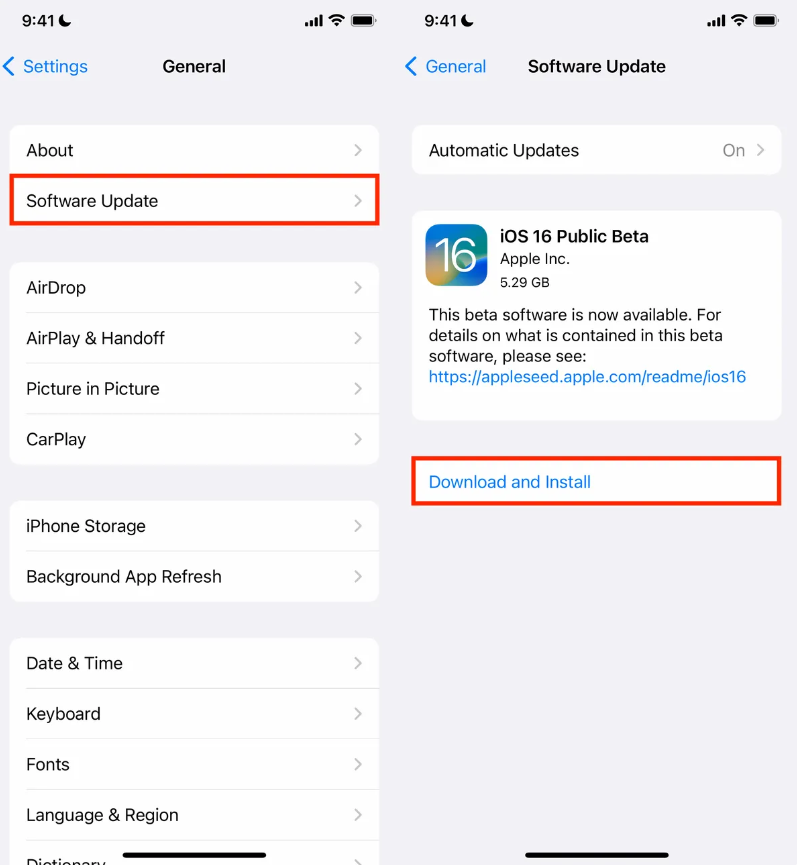
A loading signal and an estimated time for the download process must be available. When the download is complete, restart your smartphone and wait for the iOS 16 beta to install. When you first turn on your iPhone, you should find the iOS 16 beta downloaded.
Source: Cnet
Also read about: How To Remotely Access and Control Your Mac
